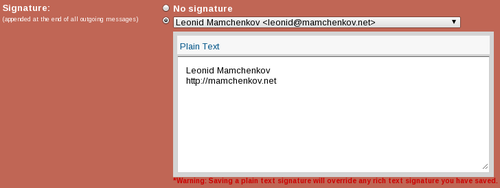Today I found about yet another attempt of YouTube to shift more of the traditional TV audience online. The experiment is called YouTube Leanback and it is currently in beta. Once you go to that address, it’s like switching on the TV set – immediate full screen video display. By default, the videos are chosen from your own feed – subscriptions, friends, social connections, etc. But you can switch to categories and search as fast as you can switch channels on your normal TV. The interface is completely keyboard navigated, which is a new thing for me on YouTube, but it is so fast and intuitive that it takes about 3 seconds to get used to.
I’ve mentioned some time ago that Miro is the easiest way to watch online videos that I ever came across. It still is, if we are talking for the whole web (different sites, different formats, different feeds, etc). But YouTube Leanback is by far the easiest way to watch YouTube videos. In fact, after about 5 minutes of using it, I have subscribed to all those channels that I am used to seeing in Miro that broadcast on YouTube. This way I will have much faster and easier access to my videos and will only need to download with Miro those that don’t use YouTube. For some reason. Which is beyond me.
Moves like this are exciting. I am much interested in seeing how the Web will transform TV, which parts will move online and how fast, and which parts will stay with traditional broadcasting. YouTube is right on the spot here – there are billions of videos online, but there is still no easy way to access them all, search, sort and select. YouTube Leanback is a large step in the right direction.