- Upgrade to Opera 10. It gets better with every release. Firefox is still my primary browser. #
- Fake vigana review! RT @Boris Okay, this is seriously NSFW but it made me laugh soooo hard: http://bit.ly/20becF #
- Tomorrow promises to be quite a day. I have a few meetings and a few interviews dispersed across the whole day. #
- My geeky t-shirts are getting pretty old.Need new ones,but not from ThinkGeek. Europe/UK shop preferable. Any suggestions? #
Year: 2009
What is a browser?
We, the technical people, most often have a very distorted perspective of the real world. We often expect people to know much more than they should, and when they don’t, we often make fun of them. On one hand, there is a logical seed to such behaviour, because if someone is using a tool, it can be expected that he knows something about a tool. For example, when you drive a car, people usually expect you to know that the car has engine and a gearbox, that it needs petrol and oil, that wheels must be inflated, that you push accelerator pedal to go faster and break pedal to go slower, and so on and so forth. On the other hand, there is so much one needs to know these days that it’s hard to say what is an acceptable level. After all, that’s what we have professionals for. And I doubt that, say, lawyers or medical doctors make fun of people not knowing much about law or medicine.
Back to the technical people and our distorted perception. It’s good to “synchronize” with the world once in a while. It’s good to see what is it actually “normal” people know and what they don’t. This helps in understanding those “normal” people better.
For example, there are hot discussions all over the Web about which browser is the best and how to promote them and how to make more people switch to the best browser. But rarely we think about “normal” people and ask ourselves – “do they even know what a browser is?”. Gladly, though, some people do. Here is a street survey video.
[youtube=http://www.youtube.com/watch?v=o4MwTvtyrUQ]
Just think about it!
“Less than 8% of people who interviewed on this day knew what a browser was.“
What can we do? We can stop arguing right there and start with telling those “normal” people what a browser is. Once they know, we can go further by telling them which ones are available, how they are different, and help them install and get full advantage of the one they like the most.
[youtube=http://www.youtube.com/watch?v=BrXPcaRlBqo]
(via Lifehacker)
Rollip – Polaroid your pictures
Most of the people who have digital cameras these days don’t know what Adobe Photoshop is, let alone how to use it. And I think, given the complexity of any semi-decent image editor, most of the people would rather quit taking pictures than go through all the trouble of learning how to use such an editor.
But everyone I know wants their pictures to look cool. So, what are they to do? Well, there are plenty of sites on the web that can help you resize and colour correct your pictures, add borders to them and such. But finding those that work for you is a bit of an issue.
Today I got an email about one site that I tried and ended up playing with for a couple of hours – Rollip. This one helps you to convert your picture into a Polaroid shot. There are quite a few options that you can choose, but everything is quite easy and straight-forward. Here is, for example, what I did with my own picture in less than a minute.
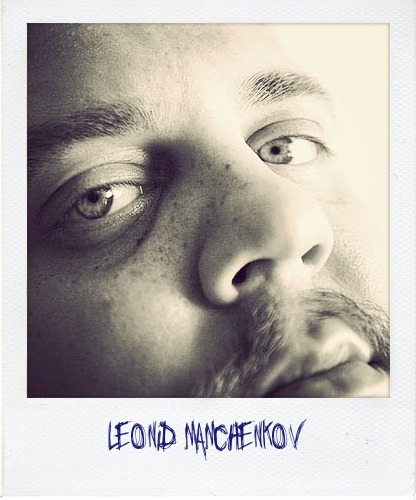
You can try it yourself. Play with different borders, fonts for the caption, special effects like coffee mug stains and soft focus. All you do is choose, click, upload, and save the result or share it on the web. Pretty cool!
Pretty soon you’d want a batch processing option, which unfortunately I wasn’t able to find. But imaging how cool it would be to upload not a single picture but rather a photo album. And in the perfect world, I wouldn’t even need to upload, but instead point to a photo set at my Flickr stream. That would have been totally awesome. Hopefully, the guys at Rollip will develop such functionality later on.
Oh, and by the way, if you want to see more examples, there is a Flickr group where people share their images processed with Rollip. There are some pretty cool ones.
Pinging back your own posts
Weblog Tools Collection blog is asking if pinging your own previously published posts is a good idea. Their consideration is the updated Google’s ranking algorithm which decreases the rating of sites to which it has ‘nofollow’ links – exactly the kind that pingback creates.
In my understanding, whenever you have a choice between improved search engine optimization (SEO) and improved user experience, always go for the user experience. Pingbacks provide a valuable navigation path to updated content. This is a way for the author to say that there is a development to the story or a much related content is available elsewhere on the site.
If Google, or any other search engine, penalizes such behaviour, I am more than sure that this is very temporary. Even technically, making an exception to nofollow links within the same domain is a trivial change.
Getting rid of pingbacks to your own posts can and will seriously harm visitor’s navigation of the site. And that would decrease your page views, incoming links, and everything else that is related to human activity. Do you still have the question of pingbacks unanswered?
Video tribute to 8-bit games
Lego + lots of time + tremendous love for 8-bit games = awesome video.
[youtube=http://www.youtube.com/watch?v=4qsWFFuYZYI]
P.S.: If you are 13 years old and you can’t figure out what is it all about, don’t worry. Most of the today 13-year-olds can’t. And they will probably never will.