Most of the people who have digital cameras these days don’t know what Adobe Photoshop is, let alone how to use it. And I think, given the complexity of any semi-decent image editor, most of the people would rather quit taking pictures than go through all the trouble of learning how to use such an editor.
But everyone I know wants their pictures to look cool. So, what are they to do? Well, there are plenty of sites on the web that can help you resize and colour correct your pictures, add borders to them and such. But finding those that work for you is a bit of an issue.
Today I got an email about one site that I tried and ended up playing with for a couple of hours – Rollip. This one helps you to convert your picture into a Polaroid shot. There are quite a few options that you can choose, but everything is quite easy and straight-forward. Here is, for example, what I did with my own picture in less than a minute.
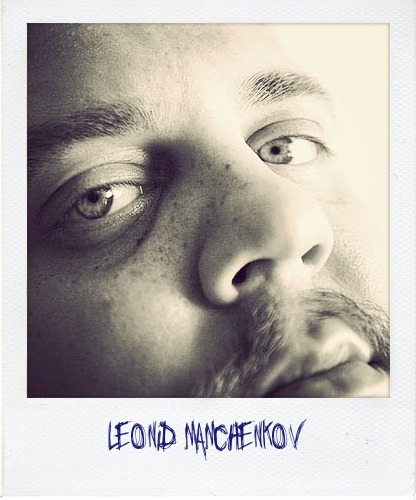
You can try it yourself. Play with different borders, fonts for the caption, special effects like coffee mug stains and soft focus. All you do is choose, click, upload, and save the result or share it on the web. Pretty cool!
Pretty soon you’d want a batch processing option, which unfortunately I wasn’t able to find. But imaging how cool it would be to upload not a single picture but rather a photo album. And in the perfect world, I wouldn’t even need to upload, but instead point to a photo set at my Flickr stream. That would have been totally awesome. Hopefully, the guys at Rollip will develop such functionality later on.
Oh, and by the way, if you want to see more examples, there is a Flickr group where people share their images processed with Rollip. There are some pretty cool ones.