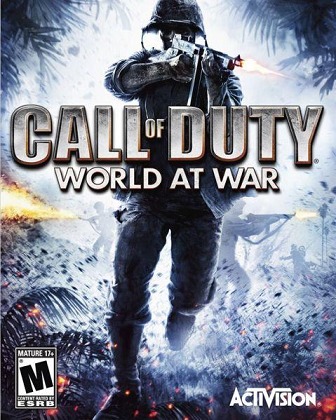“Call of Duty : World at War” is the latest addition to my addictions collection. As I mentioned before, it’s been a while since my last gaming dive, so I don’t have much to compare this game to. But it stands on its just fine.
It’s a first-person shooter, with the plot laid out during the World War II. Missions are switching back and forward between two characters. One is the US Navy marine, fighting the Japanese. And another one is a Russian private fighting the Germans. There is plenty of variety between the two setups. They cover pretty much anything you can think of from the top of your head – jungles, street fights, tank battles, air-planes vs. battleships, and so on and so forth. Up to the Berlin battle and sticking the red flag on top of the Reichstag building.
There are a few difficulty modes that you can switch between to suit your gaming preferences. I like to walk through the missions on a moderate level, so that it’s not too easy, but at the same time not too hard. Once I get through the whole story and unlock all the missions, I sometimes try to replay with increased difficulty level.
Once I passed all the missions a few times, I put the game away. Otherwise it’s getting pretty boring, isn’t it? Well, I almost made that mistake. Again, memories of my previous gaming experience were suggesting that nothing much changed in terms of networking, so on-line multi-player won’t be much fun. That’s how it was back a few years. And maybe with types of games that I was playing back then. To my surprise, not with Call of Duty.
I decided to try my luck with multi-player and was very surprised at how well it went. Maybe because Call of Duty is not as dynamic as Quake III, or maybe because the game protocol works in a very different way, or maybe because of something else, which I truly don’t care much about, but the result is pretty good. Not that it just doesn’t lag bad enough to spoil a game, it’s actually working fast. Fast enough for me even to be able to snipe. To be fair, I still can’t snipe fast moving targets (e.g.: running soldiers and dogs), but I can shoot moving targets (e.g.: walking or crouching enemies).
Also, I really like how the multi-player system keeps you in the game all the time. You start with something like a private uniform, and gradually make your way up the military hierarchy. Participation in games, killing enemies, destroying enemy machines, and the rest of the war stats count. The more damage you do and the least you die, the higher you move up the ladder. While being promoted is all cool by itself, here you have extra stuff – more weapons get unlocked and more skills are learned, which you can later on combine and save to use in the game.
Also, additional points are awarded for completing challenges while in multi-player. Challenges are like your personal goals. For example, kill a certain number of enemies with specific weapon, or from a certain position, run a combined distance of so many kilometers, fall so many feet down and stay alive, etc. This is one of those little unimportant things that keeps me coming back to the game every time I have some free time, and think about it when I don’t.
What else do I like about it? Well, there are quite a few more things. For example, I like the teams are balanced, and how best players are always highlighted using different features (ranks, clan tags, clan tag colors, etc). I like that when you are killed in the game, they show you a kill cam, so that you know who killed you and how. This is very useful to get rid of camping, where a player finds a hidden spot on the map, hides in there and kills everyone and everything that happens to pass by. With kill camera everyone is practically forced to move around and change positions all the time. I like how the maps are built. They have plenty of space on one hand, and they give you a feeling that you are in the middle of action and enemies are everywhere around you on the other hand. I like the 40 second break between matches, and how matches are of a perfect length – not too short, not too long. And I like the quick re-spawn And I like how you can fight the battle from inside a tank, shooting a canon, or, on top of the tank with a machine gun. Or as an infantry, blowing up those tanks. And so on and so forth.
In short, highly recommended for anyone who likes first-person shooters. Both the single- and multi-player modes are fun and there is plenty to explore, collect, try, and advance before you’ll get bored of it.