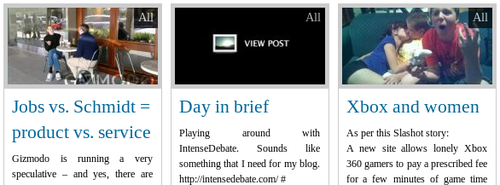Some time ago I mentioned StayPress plugin for WordPress, for those people who need such functionality on their real estate web sites. Today I have something else to talk about – AgentPress theme for WordPress designed and implemented by awesome people at StudioPress (too much Press in this sentense, isn’t it?).
AgentPress is a commercial theme, but at a reasonable price of $99.95 USD. StudioPress themes are built on top of their own Genesis theme framework, which provides a nice separation of code into a parent and child themes. Child themes are small and manageable. Genesis, by the way, is included with your AgentPress theme purchase.
What I liked about AgentPress theme was that it doesn’t only provide the design for a real estates website, but also an administration interface to manage the properties. It uses standard WordPress posts for properties, with some additional fields. You can control which fields you want to have and in which order. There is a way to have both public and private fields, in case you don’t want to display everything. It’s also easy to expand the functionality using the WordPress categories and tags.
The front page of AgentPress theme is awesome. You have options to provide navigation either via pages or categories or both. There is a nice looking slider with selected properties. There are featured properties. And you can even have featured articles there as well. AgentPress theme supports multi-agent web sites, but I haven’t tried it, so I won’t say much about it. There is a simplistic property search, which is good enough if you have up to a hundred properties or so. The theme has a number of widget areas, so it is pretty easy to control what goes where.
I tried the theme before a much improved WordPress 3.0 came out. So I hope StudioPress will update this theme to utilize a number of the new features in WordPress, such as customizable menus and custom post types. If they do, it will be much easier to extend the theme to your liking, with, for example, advanced search. You can do things now as well, but some of them are no trivial.
Overall, if you are looking for a solution to a real estates website, I suggest you have a closer look at AgentPress theme. There are plenty of options in both Genesis framework and in the theme itself. It does the job and it takes seconds to setup. At least you can buy yourself some time to build a more customized solution.