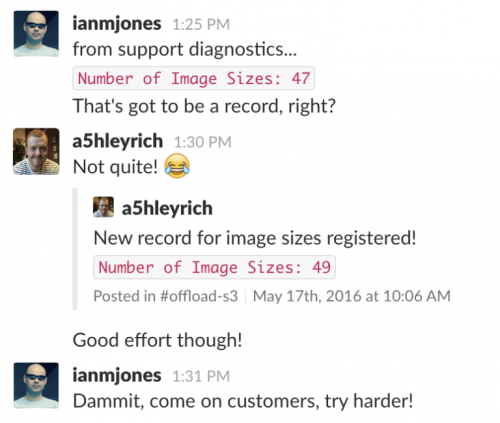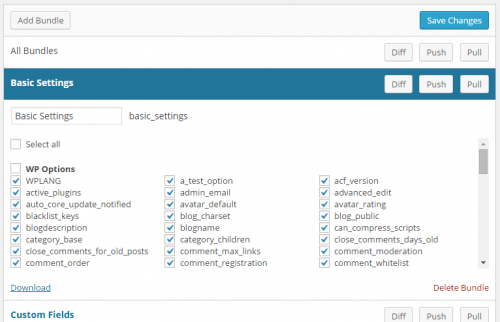I’ve done a little spring cleaning of some plugins installed and activated on this site. You shouldn’t notice much of a difference, except, maybe, fewer quirks and issues. Here are some of the plugins that were removed:
- Smart YouTube Pro – it was only used in a couple of posts for easier embedding of YouTube playlists. Since I installed and used this plugin, WordPress got much better at embedding videos, so I don’t need it anymore.
- Smart 404 – I think I used it with one of the previous themes on this site, but I can’t even remember last time I saw it working. The 404 page of the current theme features a search form, which I think is good enough.
- PayPal Donations – this was an experiment I tried ages and ages ago. No need for this at all for quite some time now.
- Related Posts By Tags – I used this with one of the previous themes, but it’s been ages since, and I think even the plugin is discontinued now.
- Social – the plugin has been discontinued and the functionality was moved to JetPack. I had this one disabled for quite some time now.
- WP-Polls – this was yet another experiment I tried years ago. There were a few polls with a few votes, which prevented me from removing this plugin. But today I thought I’d do a compromise. I replaced all polls with the screenshot of voting results for the purposes of data preservation. :) Now I don’t need the plugin anymore and it’s gone.
That’s 6 plugins fewer – not bad. Especially considering that some of them were quite heavy on the rendering side of things, and they were inserting useless CSS and JavaScript assets into every page of this site. I think I should do it more often.