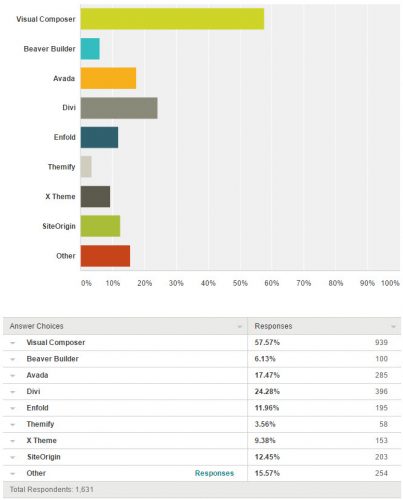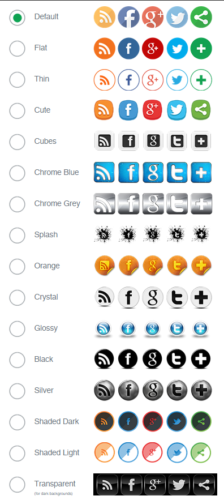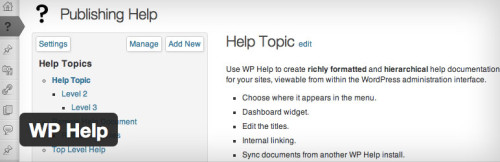WPML.org, the web home of the WordPress Multilingual Plugin runs this blog post about the upcoming support for WordPress page builders. Apart from the good news themselves, there are some insightful results of the survey that the team did, trying to understand who uses page builders and how. I found the stats on which page builder solutions people use the most interesting:
At work we are primarily using Divi (when we are not building our own themes), but we’ve also done a few sites with Enfold. I’ve also seen Avada in the wild. But I can’t tell you which ones are better, because when it comes to using page builders, I’m mostly not involved. These tools are so awesome these days that they can be easily used by a non-technical person. Which is exactly what we do ;)