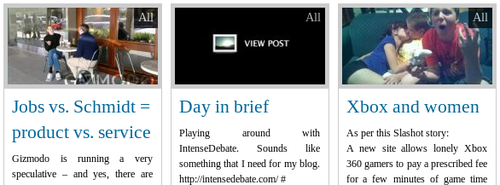I just wanted to let you all know about the latest changes to this site.
Firstly, I removed the Latest Twits widget from the sidebar. Somehow I am not using Twitter all that much lately. I still love the service, but I have two problems with it. Actually, it’s one, but I feel it in two separate ways. Firstly, I still don’t have a good Twitter client application. Not on my mobile, and not on my desktop. I tried a billion of them, and I am yet to find one that suits me. Without a proper client, I tend to forget to tweet, read other tweets, and respond. Too bad. Second problem is that I am annoyed by all the links that are posted in tweets these days. Sometimes I just want to get the statuses only, to see how my friends are doing and what they are up to. Instead I get a billion links, which I need to click, check, and follow. As I said, I wish I could filter them out in my Twitter client, for those times when I have more time and better Internet connection. The blog will still send the “new blog post” tweets to Twitter though, and I am still trying my best to use the service. It’s just that judging by all the updates I do, the sidebar space can be used better.
Secondly, I added Google Reader shared items to the sidebar. Google Reader is the application I use a lot! And I share quite a bit of stuff. Too bad it often goes unnoticed. Sharing those links and articles via sidebar might give an extra bit of attention to those things that I think deserve it. Just in case you are wondering which plugin I used – it’s Google Reader Widget by James Wilson.
Thirdly, I added some social network buttons in the upper-right corner of the website. These are links to some of my other online profiles and also and easy way to bookmark, share, and promote either the whole website or a specific page that you liked. The plugin that I used for this functionality is Fixed Social Buttons by Ioane.
![]()