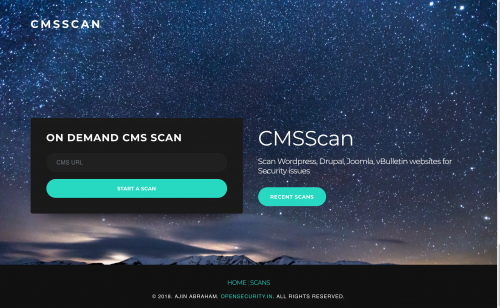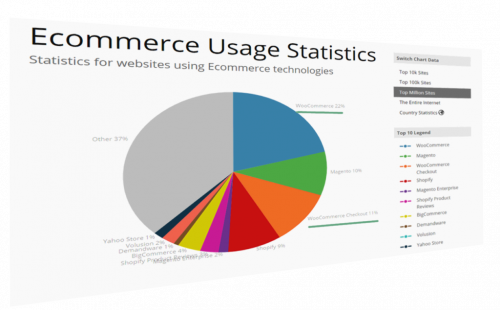“State of the Word” is a big thing for anyone who is involved with WordPress. This year’s “State of the Word” is even more important, following the release of WordPress 5.0 and the switch over to Gutenberg editor.
If an almost one hour talk is too much for you, then read through the Post Status summary of the talk with all the highlights and useful links.