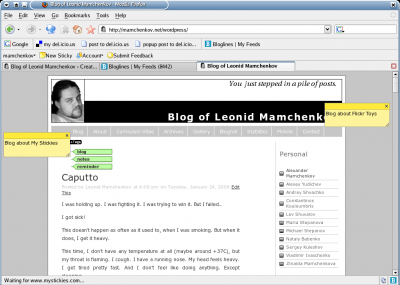It appears that I’ve been living under a rock or something for the last few month. Or maybe I’m just getting old and losing the touch. I’ve been hearing about this thing called MySpace and I wasn’t paying any attention.
Today I’ve heard about it in at least four different podcasts. People were saying that MySpace is the hottest, newest, and coolest thing and that all the kids love it. Obviously, I am not the kid – because I had no idea what that was.
So, I went to check it out and registered my MySpace. I looked around. Nothing particularly interesting – it’s just a large portal with a bunch of features like user profiles, friend finder (by location, interests, etc), blogging tool, forums, a bunch of onlines games, image galleries, and so, and so forth. Basically, it’s your average portal of the last centures advanced, polished, and brought into this century.
For some reason, though, it is extremely popular. There are a lot of users and many of them login very regularly. And do a lot of stuff – blog, upload photos, chat, etc. For example, the search for people Cyprus returned an unseen ever before result of 35 users! And the search was limited to women who are between 25 and 30 years of age and have at least one picture in their profile. Not bad. Not bad at all. And there are some really nice women too.
Anyway, with this huge number of people, the value of the portal increases – no question about it. There are always people online, there are people with all sorts of interests, from all over the world – good for expanding your contact list and for killing few hours daily.
Two things that I wrote on a bad list. First one is very obvious – ads. There are so many of them and they are so heavy that browsing around isn’t much fun even with such protecting browser as Firefox. I can only feel pity for people who use MySpace with Internet Explorer. The second thing is, well, probably related to the Firefox itself. During those 15 minutes that I spent on the site, my browser had to be killed twice. It slowed down to a crawl and was abusing the system. Probably, their JavaScripts aren’t optimized for it yet.
Whatever.
After spending about 15 minutes on the site I realized most of its features and the value it has for many people. Am I one of those people? No, I don’t think so. But just in case you want to test MySpace with a real user – you can use me.