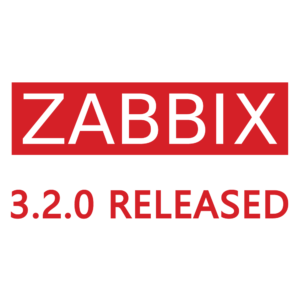Cloud Academy Blog goes over top 13 Amazon VPC best practices – particularly good for those just starting up with the platform. The article discusses the following:
- Choosing the Proper VPC Configuration for Your Organization’s Needs
- Choosing a CIDR Block for Your VPC Implementation
- Isolating Your VPC Environments
- Securing Your Amazon VPC Implementation
- Creating Your Disaster Recovery Plan
- Traffic Control and Security
- Keep your Data Close
- VPC Peering
- EIP – Just In Case
- NAT Instances
- Determining the NAT Instance Type
- IAM for Your Amazon VPC Infrastructure
- ELB on Amazon VPC
Overall, it’s a very handy quick list.