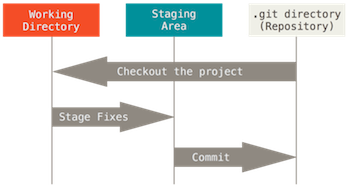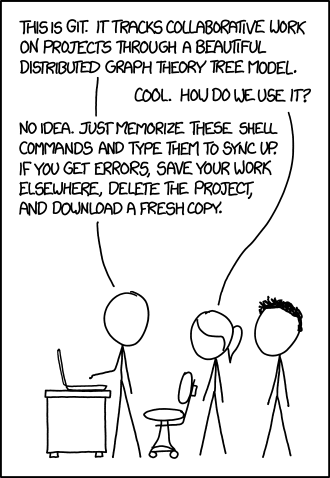Linux.com reiterates over the ways to fix and undo mistakes using Git version control software. Seasoned git users will probably know all of these already, but since I have to explain these things to git newcomers, I thought I’d have it handy somewhere here.
Tag: version control
Atlassian git tutorials
Git
gitfs – version controlled file system
This was only a matter of time … gitfs – version controlled file system:
gitfs was designed to bring the full powers of git to everyone, no matter how little they know about versioning. A user can mount any repository and all the his changes will be automatically converted into commits. gitfs will also expose the history of the branch you’re currently working on by simulating snapshots of every commit.
Here is a brief feature list:
- Automatically commits changes: create, delete, update files and their metadata
- Browse through working index and commit history
- Merges with upstream by automatically accepting local changes
- Caching commits reduces the memory footprint and speeds up navigation
- Reduces the number of pushes by batching commits
Code Sleuthing with Git
Code Sleuthing with Git has a handy tip for searching through git logs:
-S <string> Look for differences that change the number of occurrences of the specified string (i.e. addition/deletion) in a file.