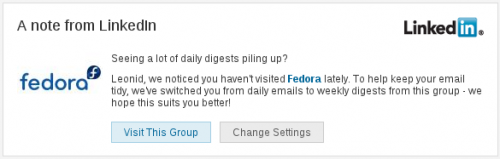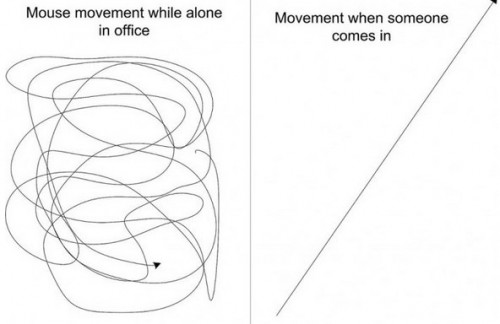As you probably know, Fedora 15 was released yesterday. I’ve been waiting for this release with a big worry in my heart. While I did, of course, want to have a look at the new service manager systemd and enjoy the power management improvements, I had my doubts about Gnome3. My doubts were based on two reasons.
Firstly, for the last decade or so, every major release of Gnome or KDE disrupts my workflow so much that I have no other option but to switch to an alternative desktop manager. When the new KDE comes out, I switch to Gnome and when the new Gnome comes out I’m going back to KDE. Not because I want to, but because there is a limit to how much I can take.
Secondly, because I’ve heard so much praise about Gnome3 and the new Gnome Shell, that I actually tried it out when it was in early beta. I was puzzled then and I hoped that something would be done about the migration process.
Don’t get me wrong, I like new software, new ideas, and new designs. But I also need to work. My daily routine doesn’t require much desktop usage – I spend most of my time in the browser and in the text editor – but I do rely on things to work. In particular, I need my shortcuts to work, I need my desktop icons to be where I left them, I need application shortcuts and system monitoring widgets.
Back when KDE4 was released, they decided to get rid of desktop icons. There was a way to add a folder view to the desktop and sort of have the same functionality, but it was too different for my tastes. Now, Gnome3 goes south too. After the upgrade to Fedora 15, Gnome3 kicks in, and all the icons from the desktop are gone. They are still in your Desktop folder, but they are not displayed on the desktop anymore. And I can’t seem to find a way to add them back. Also, all widgets and application shortcuts are gone from the panels. Yes, you can now switch and search and find applications, but it’s way longer than just clicking on an application shortcut in the top or bottom panel. As to the CPU, network, and other system monitoring gadgets, I can’t see away to add them back. And that brings me to the next point…
Migration path. It is a common practice in software design to guide the user through the interface when the user sees the interface for the first time. Especially when the user is used to seeing a totally different interface previously. A couple of arrows showing where things are would help a lot. A quick tour guide would be ideal. But none of that appeared in my fresh Gnome3 desktop. I somewhat figured out how to move around. But I am far away from being productive with this new interface. And even to get to where I am – I had to spend a couple of hours, given that I am also a technical person with some understanding of how desktops work and what they do. A though of upgrading my wife’s and my son’s computers sends shivers down my spine. It will be a disaster. I’m not comfortable with not upgrading them also, but I guess they’ll have to stay on Fedora 14 for now.
There is something else that bugs me quite a bit about these new changes. They seem to be fixing stuff which is not broken. I mean pretty much every desktop user out there is familiar with the desktop workspace, icons, shortcuts and main menu. Why change that? It does work! Are there things that don’t work? Well, since the beginning of times, people were complaining that you can’t change Gnome calendar display to show Monday as the start of the week (yeah, there is a way, which involves locale compilation and system-wide changes), and flag icons on the keyboard layout switch (there was a workaround for the older version of Gnome which I applied, but now the icons are gone again).
I do appreciate all the hard work all those brilliant people put into this new Fedora 15 and Gnome3 releases. Thank you all. I know, you worked hard. But the result is a devastating user experience, as it is now. And it doesn’t have to be. It’s like 99% of the work was done and only a tiny bit is missing. But without that one bit, the other 99% don’t make any sense. This is a great pity.
With that, I’ll spend another couple of hours trying to figure this Gnome3 thing out and if it won’t start working for me by some magic coincidence, I’ll have to switch to KDE. Again.
P.S.: As for the rest of the Fedora 15 release, it looks alright. I did lost my wireless connectivity on my home laptop, but that is probably because kmod-wl-something is not available for the new kernel or yum didn’t pick it up. I’ll stick a cable in it later today and will try to update. Hopefully it will work out.
P.P.S. : My brother pointed out to me that some of my problems can be fixed by installing gnome-tweak-tool and tweaking the configuration. At least I got my Desktop icons on the desktop now.