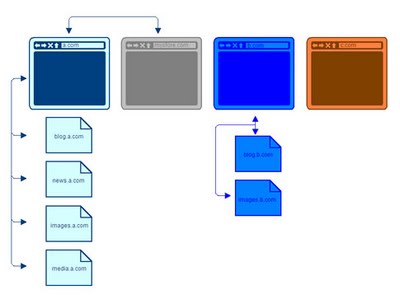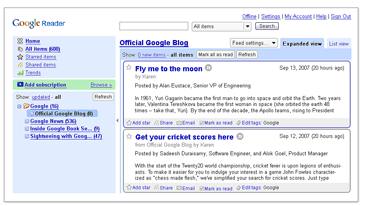For a few years now I always recommend Google Analytics to anyone who is looking for a statistical / analytical package for their web site. While there are a few alternatives, I think that almost none of them can match Google Analytics in both ease of use and analytical power.
Easy installation (a copy-paste of provided JavaScript snippet), web-based reports available from anywhere, multi-user access, schedule reports, exports to several formats such as CSV and PDF, schedule reports, customizable dashboards, multiple site and profile management, A/B testing, goal conversion tracking, and much more – and all of it for free. That’s hard to compete with.
And if you want to see how much you can get out of it and how easy that would be to configure, consider a recent example posted in Google Analytics blog – “Advanced: Structure Your Account With Roll Up Reporting And More“.