Once in a while there is a need to see the tree of processes on a Linux system. When such a need arises, I usually run “ps auxw –forest“, which results in something like this (partial output, top only):
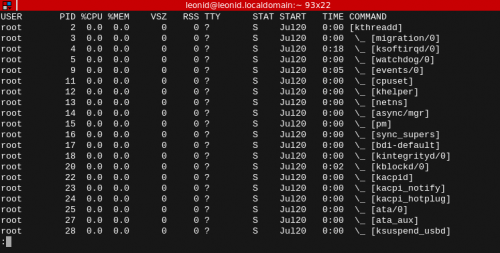
Today, via this blog post, I’ve learned that there is another way – “pstree“. This command accepts a number of parameters, but in its simplest form, results in something like this (partial output, top only):
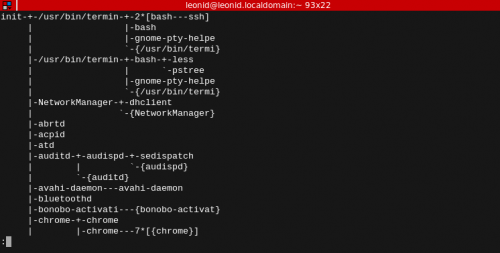
On my Fedora box, /usr/bin/pstree is a part of the psmisc RPM, which is the one that brings /usr/bin/killall to the system.
