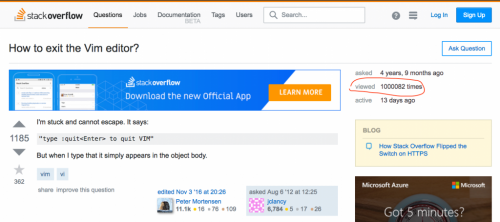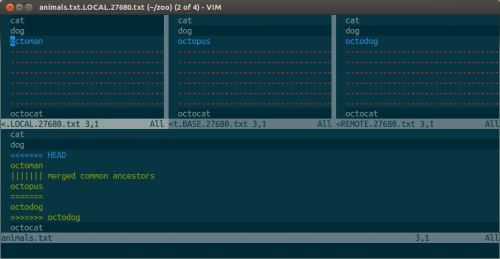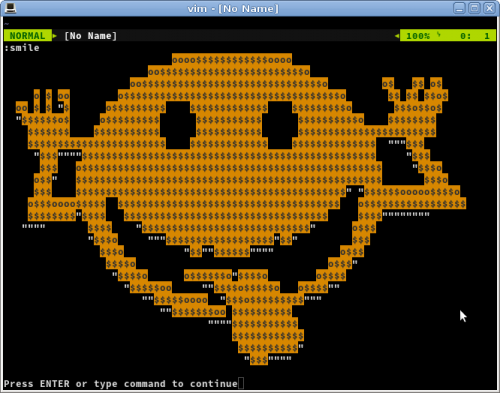Ruslan Osipov has a very handy tutorial on how to setup Vim text editor as git merge tool, for resolving git conflicts.
Basically, run the following commands to tell git to use Vim as a merge tool (don’t forget the –global flag if you want it for all your projects, not just the current one):
git config merge.tool vimdiff
git config merge.conflictstyle diff3
git config mergetool.prompt false
With that, running “git mergetool” after a conflict was reported, will result in something like this:
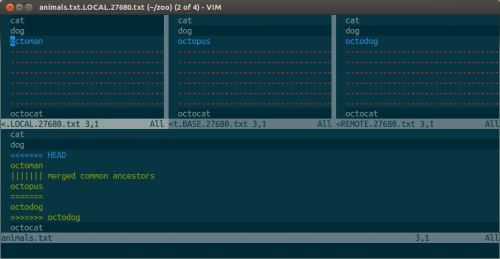
The three way split window will show local version (–ours) on the left, the remote version (–theirs) on the right, and the base version with the conflict in the middle. You can then get changes from one window into another using the following Vim diffget commands:
:diffg RE " get from REMOTE
:diffg BA " get from BASE
:diffg LO " get from LOCAL
Awesomeness!
Check a few of Ruslan’s other vim-related articles.