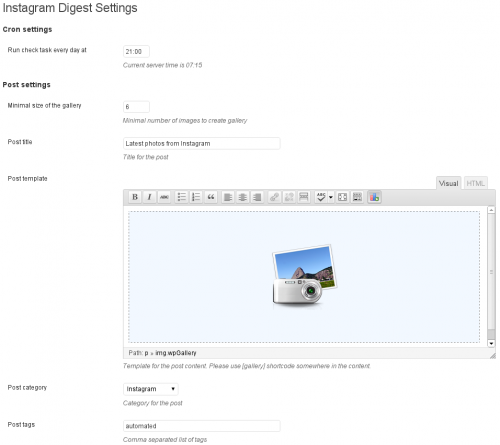Data Science of the Facebook World
Tag: social networks
AP Twitter Hack Falsely Claims Explosions at White House
Facebook Android app update is insane …
… even for me. I’ve been saying for a while that the privacy is pretty much dead, but this new update of Facebook Android app is asking for way too may permissions even for my taste. Some of the things that it “needs” now are: access to make phone calls without user intervention, accessing information about other running applications, and drawing over other applications’ screens, so you won’t even know anymore who is responsible for what you are seeing.
When I got an update notification, I thought, at first, that that was a mistake of some sort or a really late and lame April 1st joke. Albeit it’s not. Even Slashdot runs the story.
For now, I’ll hold the old version. Maybe Facebook will rectify this new change. If not, then I’ll get rid of it and go back to Twitter and, possibly, Google+.
LinkedIn “improved” profile
Today I got an email from LinkedIn, telling me that I am about to get an improved profile.
On December 11, 2012, you’ll be getting the new LinkedIn profile, which has a simplified design, provides deeper insights, and surfaces new ways to connect and build relationships. You’ll also be one of the first to preview a new way to showcase rich content on your profile — like presentations, videos, documents, and more.
But it’s not only the new functionality, some of the old functionality will be removed:
Now there are more ways than ever to tell your professional story on LinkedIn, and we’re excited for you to try them out. As we roll out these changes, we’ll also be streamlining our app offerings, so the following LinkedIn apps will no longer be supported on the homepage or profile as of December 11:
- Blog Link
- GitHub
Unfortunately, these are the only two applications that I am interested in. As a blogger, I want to have my blog’s RSS feed broadcast to LinkedIn. And as a developer, I can’t think of a better way than GitHub profile to showcase my work at LinkedIn.
I wonder what bits of new functionality will allow to compensate for this gaping hole…
WordPress Plugin : WP Instagram Digest
For a while now I enjoyed automated Instagram Digest posts in Yana’s blog. I’ve decided I want the same for my blog too. A quick Google search suggests that these are done with WP Instagram Digest plugin. So I’ve downloaded and installed it.
The configuration is not too complicated. You’ll need to login into your Instagram account and then go to the developer’s center to register the application and receive the API key and secret token. Hopefully, eventually this will be a part of automatic configuration, but not yet. Once you do that, you get can configure the plugin to run at certain times and post to specific category and/or with specific tags. The cool thing is that you can control the minimum number of new images needed to create a gallery posting. This feature will prevent empty posts or posts with a single image.
I had to consider if these kinds of posts would be too annoying. Firstly, I already have an Instagram widget. That looks nice, but it doesn’t really send out any notifications. Secondly, when I publish to Instagram I often cross-post the image to Twitter, Facebook, Flickr, and sometimes Foursquare. I don’t really want to annoy the people with both the individual photos and the digests. Thirdly, my blog posts are broadcast to Twitter and Facebook, and sometimes Google+. So, would it be too annoying? I guess not. Because since I’ve switched the Social 2.5 plugin, my blog posts aren’t broadcast to Twitter and Facebook automatically – I push them through with a click of a mouse. So, I guess, I just won’t be pushing the digest posts through and all should be fine.
The first Instagram digest will be out today at 21:00 (server time). Let’s see how it shows up. Hopefully it will also work well with the Lightbox plugin for the image popups. Curious…
P.S.: I’ve also introduced a separate category (Photography->Instagram) for these digests and a new tag – “automated” – that I will try to use for any kind of automated postings.