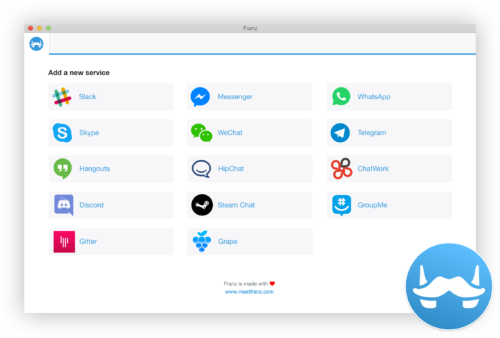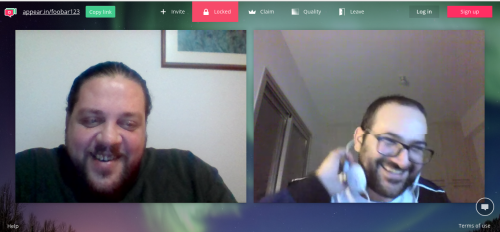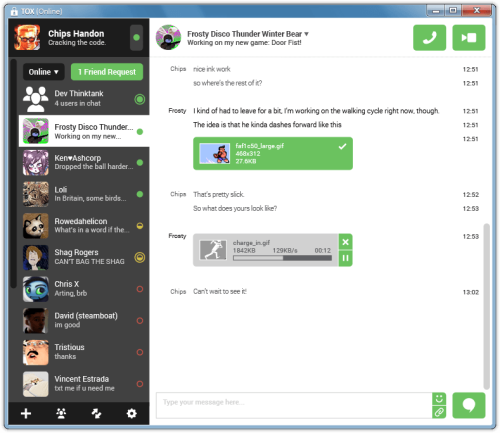Franz is a free messaging app which currently supports Slack, WhatsApp, WeChat, HipChat, Facebook Messenger, Telegram, Google Hangouts, GroupMe, Skype and many more. Download is available for Mac, Windows, and Linux.
Tag: skype
appear.in – your friendly Skype replacement
Every day some new super hyped web service is born, and every other day some old web service is decommissioned. It’s been going on for so long, that rarely do I pay much attention to these things. I need a few recommendations. I want to hear excitement. I want to hear why and how this can be useful to me. A mere press release doesn’t cut it.
Today, I was recommended a service that is so easy and useful that it blew my mind. Ladies and gentlemen, I give you appear.in . Think of the all the good things Skype is, without all the bad things that come with it. Video, voice, and text chat, screen sharing, free, multiple participants (up to 8), private and public conversations, excellent voice and video quality, and no installation of software necessary – works right out of the browser, even on the mobile.
It’s so easy and fun to use that I’ve spent most of the day chatting to my colleagues even when they were in the same room. We had two and three way conversations with screen sharing and text messages (handy for the URLs) and it worked really well.
Come to think of it, the only thing that I didn’t see (maybe it’s there and maybe it’s not) is file transfer. But there are so many different ways these days to send a file that I don’t worry about that too much. A quality video chat with screen sharing is a different ball game altogether.
Enjoy!
Upgrading to Skype 4.3 on Linux
Today Skype failed to log me in on one of my Fedora Linux laptops. That, I guess, is a part of the force upgrade to Skype 4.3. While doing so, I came across two issues:
- Download Skype page is broken in Google Chrome. After choosing the Linux distribution nothing happens. Switching to Firefox helps.
- The new, upgraded Skype crashes about 2 seconds after a successful login. When started from the command line, a simple Aborted message is displayed. Nothing more. (Maybe because I have core dumps disabled). After a bit of Googling around, all you need to do is rename your ~/.Skype/ folder into something else and restart Skype. This will lose your history, some settings, and edited contact names. But the Skype will work and your contacs will still show up in correct groups.
No “thank you” to you, Microsoft. Huge thank you to you, Google. Once again you saved the day.
Tox – secure instant messaging, video conferencing, and more
Tox – secure instant messaging, video conferencing, and more.
With the rise of government monitoring programs, Tox provides an easy to use application that allows you to connect with friends and family without anyone else listening in. While other big-name services require you to pay for features, Tox is totally free, and comes without advertising.
Useful Skype commands, roles, and emoticons
Just by accident I came across this list of Skype commands and roles. I only knew two or three. Apparently, there is much more. For those of us who use Skype on multiple devices, checkout /showplaces and /remotelogout :
- /showplaces – Lists other instances where this Skype name is currently signed in.
- /remotelogout – Sign out all other instances except the current one. This will also stop push notifications on all other instances.
And while we are on the subject of not so well-known Skype features, have a look a the complete list of emoticons (smileys) that you can use in the chat. These include some more additional icons and country flags.