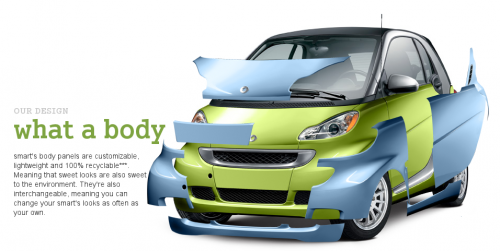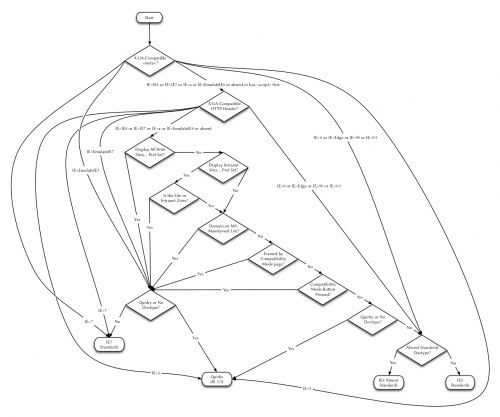There is a lot of rumble going around the Web now on the future of Adobe Flash. Some say that Flash is here to stay. Others believe that when HTML5 will be a norm, Flash will die out. Others believe in some other technology or in the mix or in none of the above. But everyone has something to say.
I just read a lengthy Slashdot discussion of this post by John Dowdell, who is working for Adobe in San Francisco, and who is not worried about Flash future.
There’s really no “HTML vs Flash” war. There are sure people inciting to create such a war, and individual developers may have strong practical reasons to choose one technology over another, but at corporate levels that drive strategy, all delivery channels are important Adobe territory, whether SWF or HTML or video or documents or paper or ebook or e-mag or film or packaging or whatever. Adobe profits by making it easier for creatives to reach their audiences.
On the other hand, a few month ago, back in Karlsruhe, Germany, I was in the audience for the keynote speech by Patrick Lauke of Opera fame. During that speech he presented a few developments – HTML5 and CSS3 among others – that clearly showed that there is a strong alternative coming for at least some of Flash’s functionality. How soon? The time will tell.
And yet there was yet another important announcement on the subject today. Google Chrome releases blog mentioned a new version of the browser, released today, with integrated Adobe Flash plugin. There was a link for more detailed explanations of such a change to Chromium blog. It looks like there is something bigger going on:
[…] we are working with Adobe, Mozilla and the broader community to help define the next generation browser plug-in API. This new API aims to address the shortcomings of the current browser plug-in model.
I think that whatever the upcoming alternatives are, Adobe Flash is here to stay. It won’t necessarily stay as we know it now. After all we now know a better Flash than we knew initially (read some Adobe Flash history). But it surely is not going anywhere any time soon.
And if you need examples of stale technologies on the web, think Microsoft Internet Explorer 6. It’s over 10 years old. Everybody hates. Even Microsoft is advising everyone to upgrade. Better technology exists for years now. And yet we still have MSIE6 hanging around and no apparent way of getting rid of it. And Adobe Flash, with all its limitations and shortcomings, is way better than MSIE6.