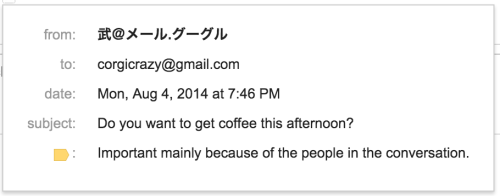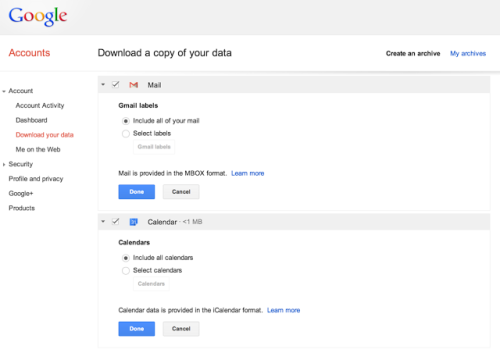Gmail blog reports that Google is working on a more global email. The first step is internationalized email addresses, like this:
As someone who worked in international environments for years, I strongly dislike this idea. There is a whole array of issues related to this: readability of the email address (yes, read it!), display issues (do you have the font with all the necessary characters?), writing email address (searching through the addressbook, for example), or even copy-pasting an email address (have you tried copy-pasting something English strings from Hebrew or Arabic documents? Now you’ll be copy-pasting international email addresses from English documents – so much fun!). On top of that, all the usual things related to SPAM filters, trust issues (is this a company, free email hosting, or a personal domain?), etc. Can you spell out this email address over a phone? How about typing it on the mobile phone? Do you even know in which language it is?
Using non-accented Latin characters is a pain for all those people who don’t speak English. But it worked nonetheless for the last few decades. Now we are heading towards the future, where that pain won’t be limited to those who don’t read English, but to everyone. As you can’t really learn all the languages of the world, or control which language email addresses are making it into your inbox. Remember, that just because the email address is in a given language, it doesn’t mean that the content of the email is in the same language.
On top of that, we’ve tried that already with the international URLs. See how well that worked out. Yeah, some people sure use them. But try copy-pasting this URL around and I guarantee you’ll end up with a whole bunch of long and cumbersome escaped strings. The same or similar fate will hit the emails…