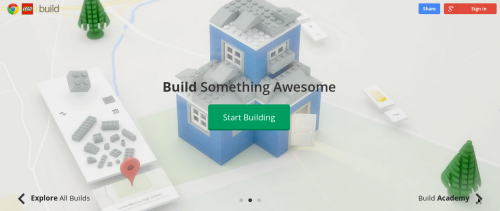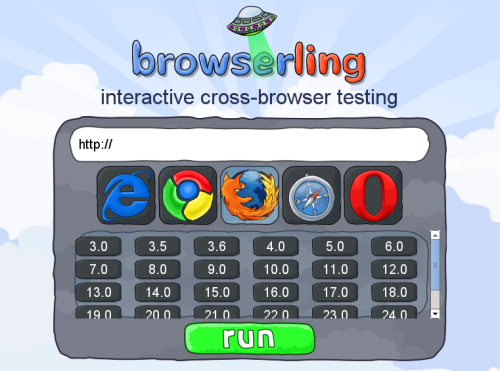HTTP Archive Viewer – a handy tool for troubleshooting web pages. Here is how to use it:
- Open Google Chrome browser (new tab).
- Press F12 to open Developer Tools.
- Switch to Network tab.
- Load any page in the tab.
- Right-click anywhere over network requests to get a menu.
- Select ‘Save as HAR with content’.
- Choose the location for the HAR file.
Now you can drag-n-drop this file into the HTTP Archive Viewer and study how the page loaded, which requests were made, how much time was spent and how it was spent. This is particularly useful for the following scenarios:
- You are about to make some changes to your site, and you want to compare ‘before’ and ‘after’.
- You are troubleshooting a session of a non-technical user, who can’t provide you access to his desktop environment.