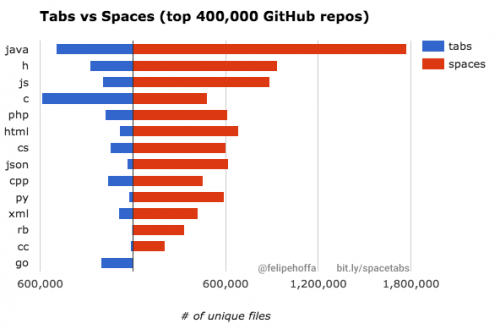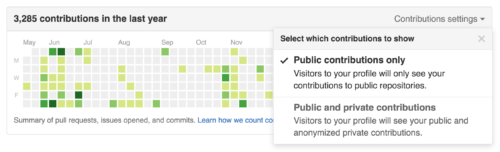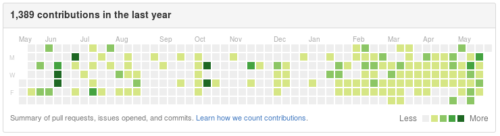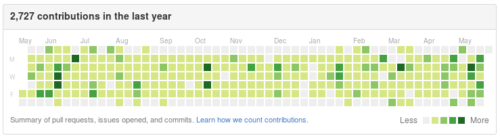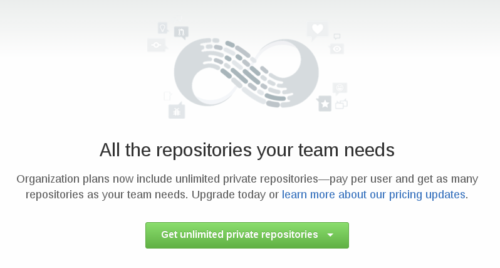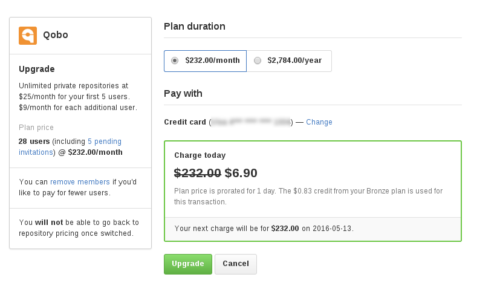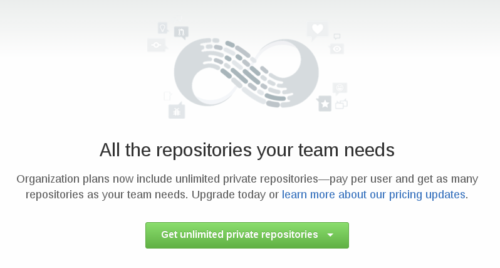
Today I was super excited to read the following in the GitHub blog:
We couldn’t be more excited to announce that all of our paid plans on GitHub.com now include unlimited private repositories. GitHub will always be free for public and open source projects, but starting today there are just two ways to pay for GitHub.com:
- Personal: $7/month
- Organization: $9/user/month, $25/month for your first five users
One of the very best things about Git and other distributed version control systems is the ability to create a new repository without asking permission or getting approval. While this has always been true for our public plans, it hasn’t been the case for individuals and teams working together in private. All that changes today.
After all, it was the pricing around private repository that pushed me towards BitBucket.
Working for a small startup with a small development team and lots of client projects that require private repositories, GitHub was too expensive of an option. So we’ve moved all private repositories to BitBucket, which charges for the team size. We still use GitHub for all of our Open Source work, and for the client projects where we need to work with external teams (usually, developers on the side of the client).
Can we move all our stuff back to GitHub and just use a single service for all our code, pull requests, code review, etc? That would make a world a better place. Let’s see …
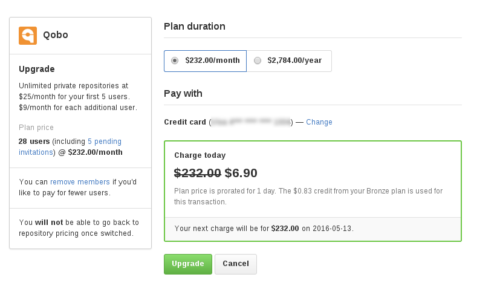
Wait, what? Our GitHub organization has 5 members and 18 external collaborators. And, well, another 5 pending invitations to the external collaborators. But all of these are summed up into the 28 users (!!!). Currently, we are on the Bronze $25/month plan, which comes up to $300/year. The new plan with unlimited repositories, as indicated on the screenshot above, will be $2,784/year. That’s almost a 10 times increase!
Thanks, but no thanks. Right? Well, not really. The GitHub blog post also says the following:
We want everyone to have a plan with unlimited private repositories, but don’t worry—you are welcome to stay on your current plan while you evaluate the new cost structure and understand how to best manage your organization members and their private repository access. And while we’re currently not enforcing a timeline to move, rest assured that you’ll have at least 12 months notice before any mandated change to your plan.
This is not very friendly. This means that while upgrade to the new plan is now optional, it might not be so in the future. Sure, you’ll get a warning ahead.
Dear GitHub!
I understand that you are a profit-oriented business and you need to make money. But I think you’ve made a mistake somewhere here. I hope you’ll re-evaluate this thing. Otherwise, I’ll have to move away – either to BitBucket or GitLab. And it’ll be a sad day. I know, I’m not your largest client, but I’m sure there are many like me.
Yours truly, Leonid.
Furthermore, thinking about this, I suspect that external collaborators are being charged twice. Sure, they can have their own repositories as well, but collaboration often involves forks and merges between multiple repositories of the same project. So, to support this collaboration, I need to pay for the external collaborator to have access to my private repositories, while he also needs to pay on his side to be able to fork the private repository into his organization.
I think organization shouldn’t be charged for external collaborators. Extra features for organization members – like team-mentions, finer access control, etc – can provide the incentive for the companies to pay. But the way this looks now is just too much.