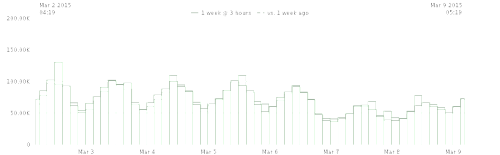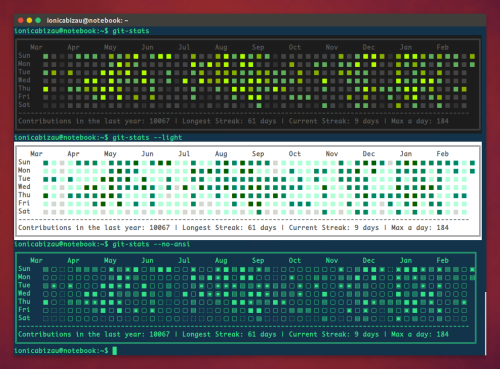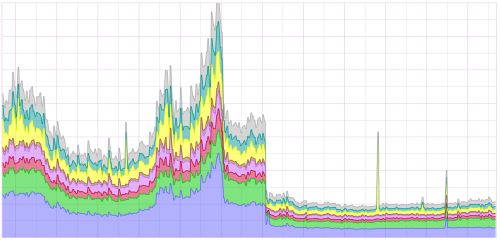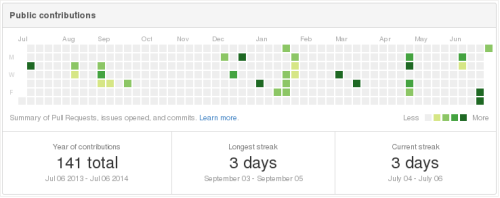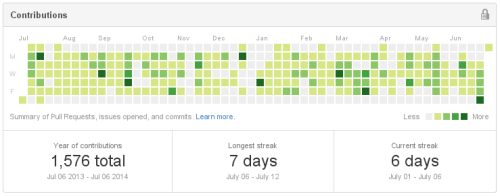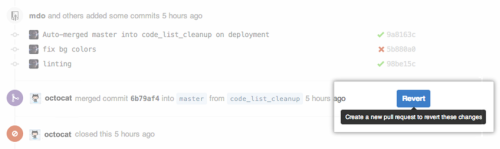Open-source developers all over the world are working on millions of projects: writing code & documentation, fixing & submitting bugs, and so forth. GitHub Archive is a project to record the public GitHub timeline, archive it, and make it easily accessible for further analysis.
Tag: GitHub
git-stats – a GitHub-like contributions calendar, but locally, with all your git commits
Making MySQL Better at GitHub
GitHub contributions graph
After reading Mark Story‘s “Coding every day” post, I started checking my own GitHub contributions chart once in a while. Until today, I haven’t noticed that the chart has two different modes. One is your public contributions, seen by people who are not part of your organization’s and private projects. Here is how mine looks. (Notice the “Public contributions” title of the graph).
Yeah, I know, pathetic. And here is how the full contributions chart looks like, for me and people who have access to see my private projects activities. The graph is for the same period. (Notice a simpler “Contributions” title of the graph”).
Could be better, but not as bad anymore. Now with that I’ll try to push more stuff to the Open Source side of things again.
GitHub introduces the Revert button
Git is an amazing version control tool. But like anything else, it has it’s clunky sides. One of them is the undo of some operations, such as merges. It is possible, but it’s not trivial. And that’s the reason for projects like gitjk to exist.
GitHub however has been known for smoothing down the edges of git, making it easier and more fun to use. Today, they’ve introduced yet another change that is very welcome – a Revert button.
When pressed, it will help you to create a Pull Request that reverts the changes in question. Brilliant, just brilliant!