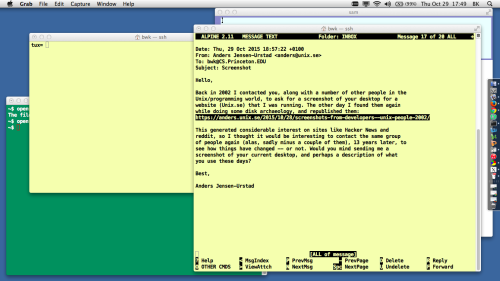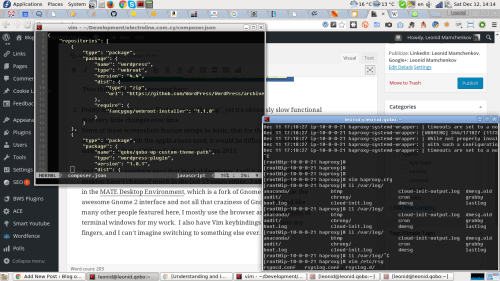I’ve just upgraded my laptop to Fedora 25. The upgrade process was a breeze (as per instructions from this article):
sudo su - dnf upgrade --refresh dnf install dnf-plugin-system-upgrade dnf system-upgrade download --releasever=25 dnf system-upgrade reboot
About 2,500 packages (1 GB and some) were downloaded in about 40 minutes (yeah, our Internet connection could use a boost). Then rebooted and the upgraded kicked in. It took about another 40 minutes to run the process (I should get myself an SSD-based laptop next time).
The only thing I had to fix after the upgrade was the kmod-wl package, which provides the drivers for my wireless interface. Another reboot later all was good.
There were no major visual changes (I’m using MATE Desktop), but something felt a bit different. After focusing on the differences for a few minutes, I think it’s the fonts. Something is better, sharper, more polished.
Other than that, all is pretty much the same. I’ll need to use it for a while to see if I can spot any changes. Hopefully, at least a flickering issue that I got after some upgrade during the Fedora 24 life span is fixed now. It was weird. A particular application window would start to flick and refresh until clicked again. Never figured out what it was. :)