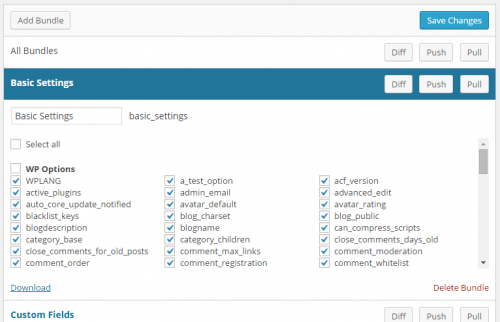GitHub was rather slow yesterday, which affected the speed of installing composer dependencies (since most of them are hosted on GitHub anyway). Staring at a slowly scrolling list of installed dependencies, I noticed something interesting.
... - Installing seld/jsonlint (1.6.0) - Installing justinrainbow/json-schema (5.1.0) ...
Of course, I’ve heard of the seld/jsonlint before. It’s a port of zaach/jsonlint JavaScript tool to PHP, written by Jordi Boggiano, aka Seldaek, the genius who brought us composer dependency manager and packagist.org repository.
But JSON schema? What’s that?
The last time I heard the word “schema” in a non-database context, it was in the XML domain. And I hate XML with passion. It’s ugly and horrible and should die a quick death. The sooner, the better.
But with all its ugliness, XML has does something right – it allows the schema definition, against which the XML file can be validated later.
Can I have the same with JSON? Well, apparently, yes!
justinrainbow/json-schema package allows one to define a schema for what’s allowed in the JSON file, and than validate against it. And even more than that – it supports both required values and default values too.
Seeing the package being installed right next to something by Seldaek, I figured, composer might be using it already. A quick look in the repository confirmed my suspicion. Composer documentation provides more information, and links to an even more helpful JSON-Schema.org.
Mind. Officially. Blown.
At work, we use a whole lot of configuration files for many of our projects. Those files which are intended for tech-savvy users, are usually in JSON or PHP format, without much validation attached to them. Those files which are for non-technical users, usually rely on even simpler formats like INI and CSV. I see this all changing and improving soon.
But before any of that happens, I need to play around with these amazing tools. Here’s a quick first look that I did:
- Install the JSON validator: composer require justinrainbow/json-schema
- Create an example config.json file that I will be validating.
- Create a simple schema.json file that defines what is valid.
- Create a simple index.php file to tie it altogether, mostly just coping code from the documentation.
My config.json file looks like this:
{
"blah": "foobar",
"foo": "bar"
}
My schema.json file looks like this:
{
"type": "object",
"properties": {
"blah": {
"type": "string"
},
"version": {
"type": "string",
"default": "v1.0.0"
}
}
}
And, finally, my index.php file looks like this:
<?php
require_once 'vendor/autoload.php';
use JsonSchema\Validator;
use JsonSchema\Constraints\Constraint;
$config = json_decode(file_get_contents('config.json'));
$validator = new Validator; $validator->validate(
$config,
(object)['$ref' => 'file://' . realpath('schema.json')],
Constraint::CHECK_MODE_APPLY_DEFAULTS
);
if ($validator->isValid()) {
echo "JSON validates OK\n";
} else {
echo "JSON validation errors:\n";
foreach ($validator->getErrors() as $error) {
print_r($error);
}
}
print "\nResulting config:\n";
print_r($config);
When I run it, I get the following output:
$ php index.php
JSON validates OK
Resulting config:
stdClass Object
(
[blah] => foobar
[foo] => bar
[version] => v1.0.0
)
What if I change my config.json to have something invalid, like an integer instead of a string?
{
"blah": 1,
"foo": "bar"
}
The validation fails with a helpful information:
$ php index.php
JSON validation errors:
Array
(
[property] => blah
[pointer] => /blah
[message] => Integer value found, but a string is required
[constraint] => type
)
Resulting config:
stdClass Object
(
[blah] => 1
[foo] => bar
[version] => v1.0.0
)
This is great. Maybe even beyond great!
The possibilities here are endless. First of all, we can obviously validate the configuration files. Secondly, we can automatically generate the documentation for the supported configuration options and values. It’s probably not going to be super fantastic at first, but it will cover ALL supported cases and will always be up-to-date. Thirdly, this whole thing can be taken to the next level very easily, since the schema files are JSON themselves, which means schema’s can be generated on the fly.
For example, in our projects, we allow the admin/developer to specify which database field of a table is used as display field (in links and such). Only existing database fields should be allowed. So, we can generate the schema with available fields on project deployment, and then validate the user configuration against his particular database setup.
There are probably even better ways to utilize all this, but I’ll have to think about it, which is not easy with the mind blown…
Update (March 16, 2017): also have a look at some alternative JSON Schema validators. JSON Guard might be a slightly better option.