Composer is great as it is. It’s even greater with all those plugins that people have created for it. But for when I’ll need to write my own, I’m sure I’ll find this blog post quite handy – “A Composer plugin development environment“.
Tag: composer
composer-patches – Simple patches plugin for Composer
composer-patches is a plugin for Composer which helps with applying patches to the installed dependencies. It supports patches from URLs, local files, and from other dependencies.
I think this is absolutely brilliant!
It’s quite often that one finds bugs and issues in external dependencies. Once the bug (or even the pull request with the fix) is submitted to the vendor, it can take anywhere from a few hours to a few weeks to be resolved and a new version to be released.
If you have a fix for the problem and need it in your project right away, and can’t wait until the vendor releases the new version, your best choice is to fork the dependency, fix the problem, and use your repository instead of the vendor’s package. This works, but it’s messy.
With the patches plugin to composer, you can still use the vendor’s package and just apply a patch with composer, until the new version is available. Clean and simple.
This also helps with testing things and working with different changes by different people, if you want to try things out – no need to choose between multiple repositories. Just select the patches that you want and apply them at the environment you need.
Given that most development work is happening on GitHub these days, this composer plugin is even more useful than what I might think at first. You see, GitHub provides patch and diff URL for each commit – all you need to do is add the extension to the URL. For example, take this recent commit to my dotfiles repository.
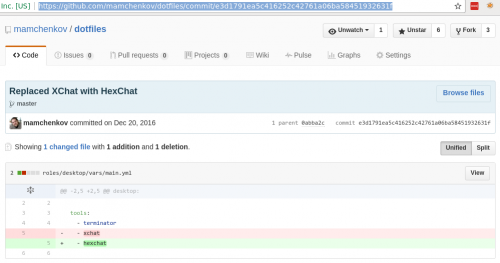
If you add a “.patch” extension to this URL, you’ll get a patch output, which is useful for git am, and other commands (more on using git with email):
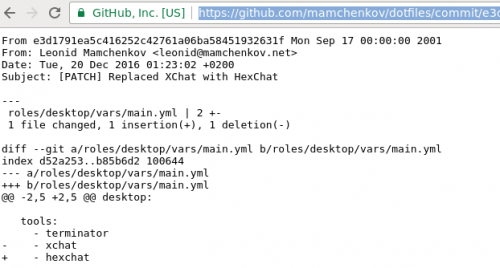
If you add a “.diff” extension to this URL, you’ll get a unified diff output, which you can either apply with diff and patch utils, or use with the composer-patches plugin.
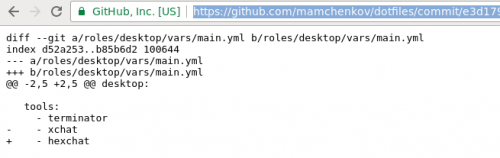
So, this gives you a way of applying any commit on GitHub (and other repositories) via composer to any of your dependencies. This is mind blowing!
Composer magic
Now that everyone is super comfortable with composer, I thought I’d share these two gems which I didn’t know or think about.
composer info
This command lists all of your packages installed with composer. This is super handy if you want to include a page in your project, listing all the libraries and versions which are currently installed. It also gives you a description of each library as provided by the package.
composer outdated
This command lists packages which you are using, which have updates available. With this you can have a better understanding of what will happen if you run composer update (depending on your composer.json of course).
Update (July 21, 2016): Guess what? There is even a way to combine the two with one command: composer info -l . This will list all the packages, with their versions and descriptions, and with an additional column of the latest version for each package.
Adventure in composer private repositories
First of all, I would like to take this opportunity and wish composer a happy birthday and many more years to come. It’s been five years, and the world of PHP has changed so drastically that not many people remember how it used to be before.
I would have completely missed the birthday if it wasn’t for all the Google searching I did while working on a weird problem. But before I get to the problem, let me set the scene.
The big part of composer success is Packagist.org – the repository of almost 100,000 packages (93,572, according to statistics, as of this writing, to be precise), which help one to solve pretty much any problem that PHP can be used for.
As good as the Packagist is, there is often a need for a repository or a package elsewhere. Whether it’s a commercial library, or sensitive corporate code, having an ability to store it outside of public eye and handle with the same ease and the same tool as the rest of the dependencies is a very welcome feature.
Now we are getting closer to what actually happened. A while back, I’ve setup deployment and development process for WordPress-based projects. WordPress doesn’t support composer natively, but there are ways to make it work. Huge thanks here goes to Roots.
So. The composer.json file was filled with additional repositories and requirements which told composer where from to fetch things, and where to install them. Here’s an example:
"repositories": [
{
"type": "package",
"package": {
"name": "wordpress",
"type": "webroot",
"version": "4.4.1",
"dist": {
"type": "zip",
"url": "https://github.com/WordPress/WordPress/archive/4.4.1.zip"
},
"require": {
"fancyguy/webroot-installer": "1.1.0"
}
}
},
// ...
This got especially useful, when we need to work with commercial plugins, which we couldn’t push to our public repositories, and which we didn’t want to re-distribute with every project.
So far so good. Fast-forward to a few month ago. We are setting up similar development and deployment process, but now for CakePHP-based projects. Things are much easier, since CakePHP 3 natively supports composer for the application itself and for its plugins.
But we still have the need for private repositories here and there, so we follow the same setup as we did for WordPress. This week, we had an unexpected roadblock, which wasn’t making much sense to me. When trying to pull a CakePHP plugin from a private repository, we’d get a nasty exception like this:
$ composer update
Loading composer repositories with package information
Updating dependencies (including require-dev)
- Installing qobo/cakephp-test-foo (1.0.1)
Loading from cache
[RuntimeException]
Unable to get primary namespace for package qobo/cakephp-test-foo.
Ensure you have added proper 'autoload' section to your plugin's config as stated in README on https://github.com/cakephp/plugin-installer
This was confusing. First of all, I’ve never seen this error before. Secondly, I’ve read the README and had the autoloader section in the composer.json as instructed. Thirdly, very similar plugins were working fine.
Long story short, the issue wasn’t related to whether or not the GitHub/BitBucket repository was private or public. It was related to how the repository was configured in the composer.json. Reading and re-reading composer documentation about Repositories finally helped.
You can have a look at our test setup:
- cakephp-project – an empty vanilla CakePHP 3 project with no configurations.
- cakephp-test-foo – an empty CakePHP 3 plugin, baked by CakePHP itself.
- commit #1f1a2ca – fix for the problem
CakePHP plugin installer requires the autoload section in composer.json. But, when the repository is of type “package“, for some reason, the autoload section is ignored altogether. The RuntimeException “Unable to get primary namespace for package” is thrown by cakephp/plugin-installer (src/Installer/PluginInstaller.php line 274). The problem is not actually in the cakephp/plugin-installer, but somewhere in the composer. Maybe it’s intentional or maybe it’s not. I didn’t have the time to investigate and understand it further.
Switching the repository to type “vcs” fixes the problem. It also simplifies the composer.json file and removes the need for multiple version definitions, as now composer is using BitBucket/GitHub API to fetch available versions.
Composer is awesome!
I am seriously enjoying the Composer. Why, oh, why haven’t I started to use it earlier?