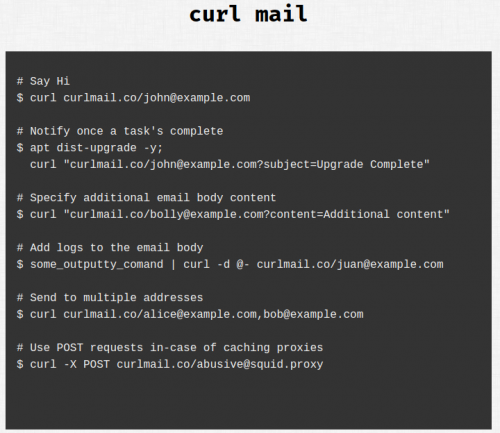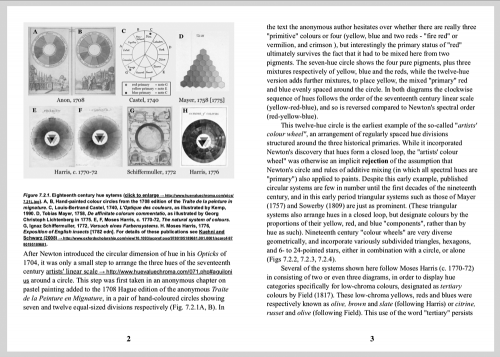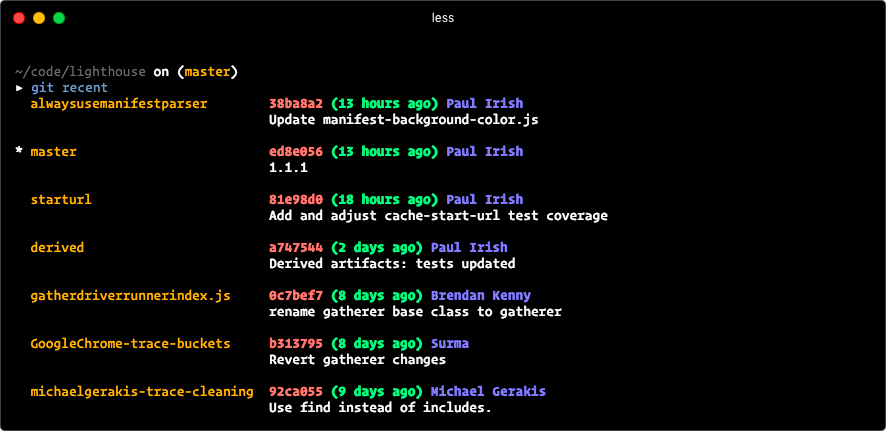
Awesome git addons is yet another one of those curated awesome lists. This time it’s for git version control tool. And once again, it’s mind blowing.
Git itself is a very flexible and powerful tool. But it truly amazing how far some people take it. In the list you can find anything from aliases for complex commands, to full-featured integrations with GitHub, git flow process, deployment tools, and much more.