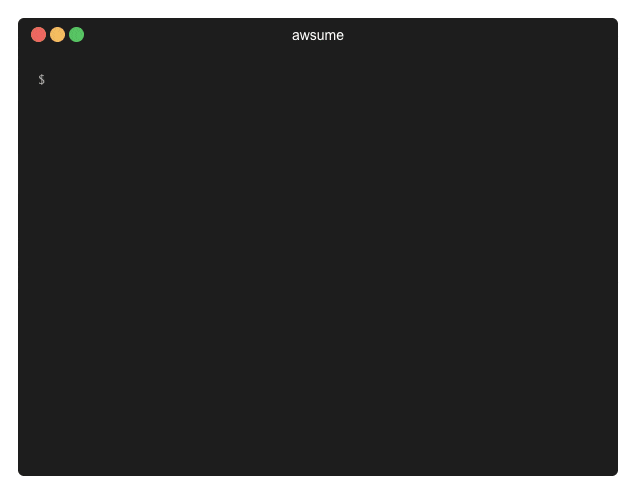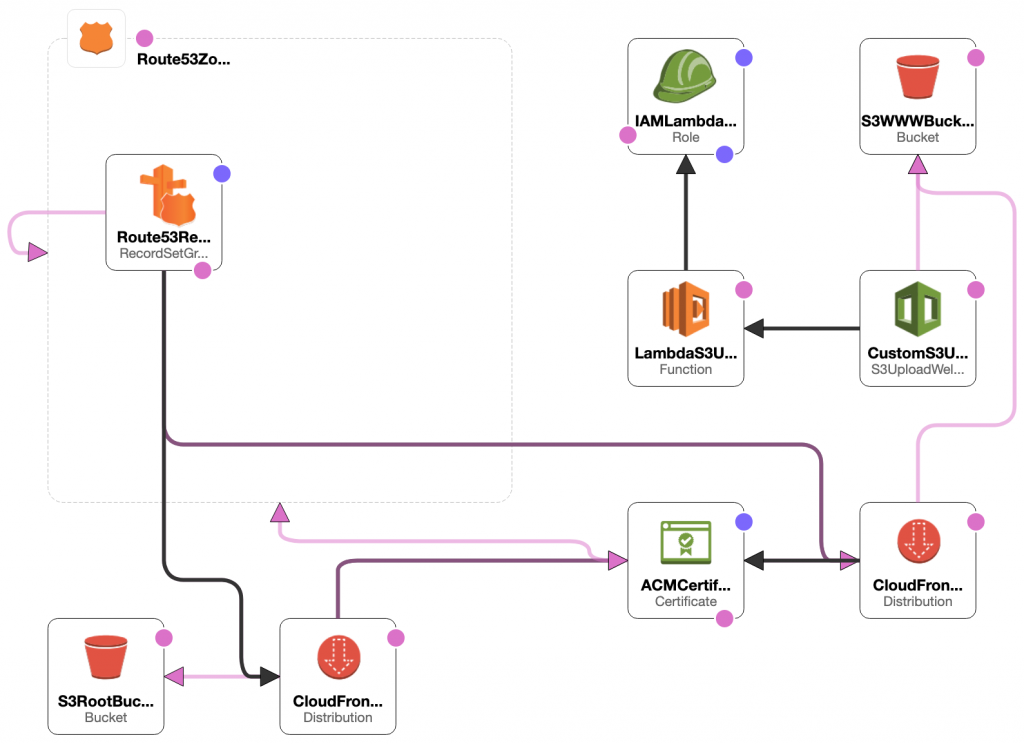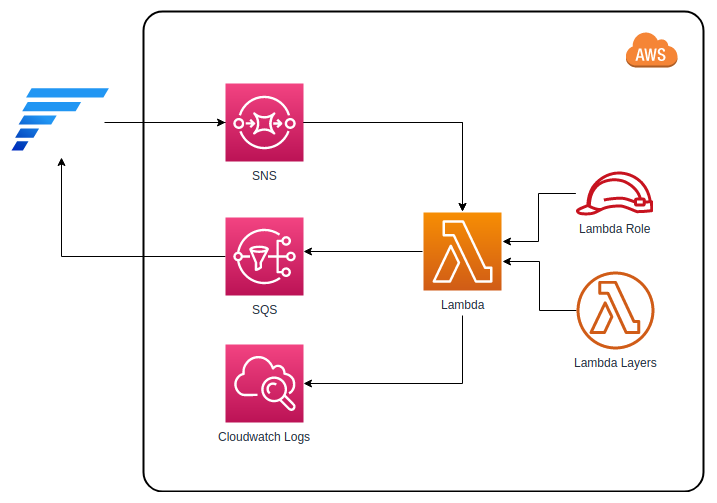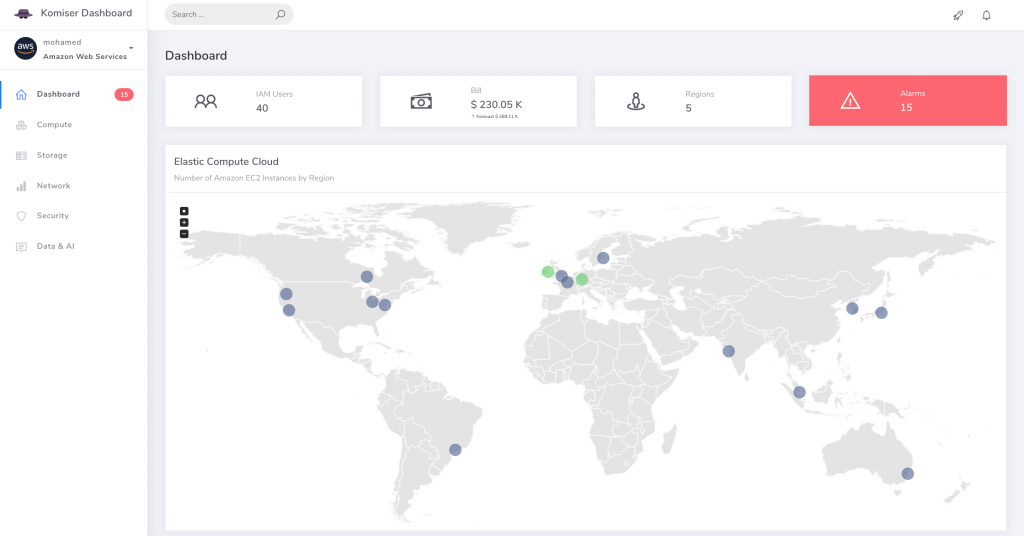With the constant expansion of cloud providers and services, one would think everything is possible and easy these days. Well, at work, we came across an interesting project which shed some light on the lesser discussed areas of cloud providers and services – macOS.
Both Linux and Windows are well suited for the cloud, and are widely covered. macOS though not so much. Why? Well, there are many reasons, but one of them might be that short, but annoying paragraph in the software license agreement (this one is for Catalina, but you can easily check the others here):
J. Other Use Restrictions. The grants set forth in this License do not permit you to, and you agree not to, install, use or run the Apple Software on any non-Apple-branded computer, or to enable others to do so.You agree not to remove, obscure, or alter any proprietary notices (including trademark and copyright notices) that may be affixed to or contained within the Apple Software. Except as otherwise permitted by the terms of this License or otherwise licensed by Apple: (i) only one user may use the Apple Software at a time, and (ii) you may not make the Apple Software available over a network where it could be run or used by multiple computers at the same time. You may not rent, lease, lend, sell, redistribute or sublicense the Apple Software.
Yup. You have to run Apple software on the Apple hardware. This alone is a huge showstopper for the cloud. And only user may use it at a time too.
There are still some cloud providers who offer specifically macOS based products and services (and yes, they run them on the Apple hardware). Here are a few examples, thanks to this thread:
- http://MacStadium.com
- http://www.macincloud.com
- http://www.hostmyapple.com
- http://virtualmacosx.com
- http://xcloud.me
It’s good to have options here, even if the prices are much higher than what you’d expect.