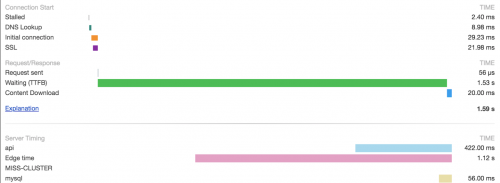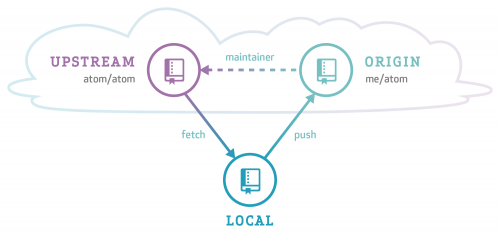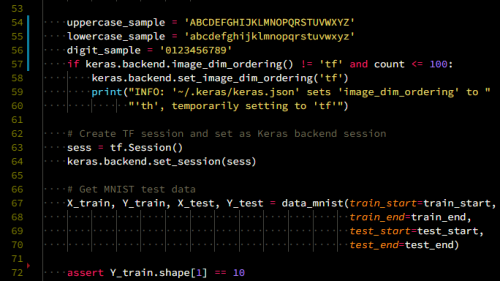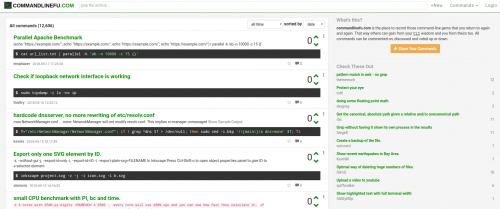“The headers we want” is a very simple, straight to the point blog post on the Fastly blog. Unlike many other more generic articles on the subject, it doesn’t try to explain the meaning of every HTTP header out there, and it doesn’t go into deep theory or the meaning of life, the universe and everything.
Instead it tells you plain and clear which headers should be emitted by your website or web application. And these cover everything from the usual Content-Type and Content-Length, all the way down to the CORS and Server-Timing.
Once the basic functionality of your website or web application is done and out of the way, this blog post comes in handy with the specific best practices to make your site more secure and much faster.
For more on the same subject, have a look at “The headers we don’t want” in the same blog.