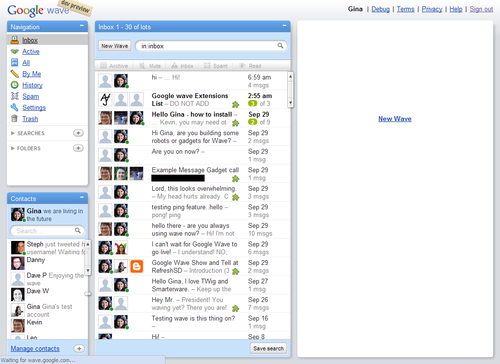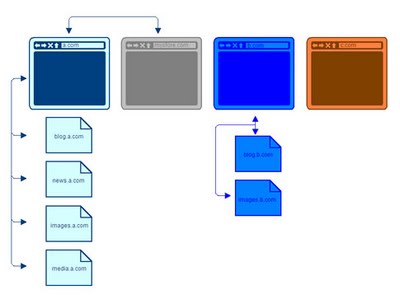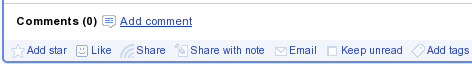I’ve been explaining this to way too many people over the last few years – Google does not use keywords meta tag for ranking search results. Which means you can totally drop it, or leave it empty, or fill it with whatever you want at all. It just doesn’t matter.
And the reason for that is really simple. SPAM and search ranking manipulation. It started even before Google was around. Back when Altavista and Yahoo were fighting for the title of the best search engine. Altavista was using quite a bit of keywords meta tags. And, as a result, you could often see sites which had nothing to do with the search query still rank at the top. If I remember correctly, even Google paid some attention to that meta information at the beginning, but it was quite obvious pretty soon that it cannot be trusted.
Now, if you don’t believe me on this subject, either watch the video or read the explaination directly at the Google Webmaster Blog. Satisfied? Now stop spending hours upon hours of everyone’s time trying to develop the perfect tool and pick the perfect keywords. It just doesn’t matter.
[youtube=http://www.youtube.com/watch?v=jK7IPbnmvVU]