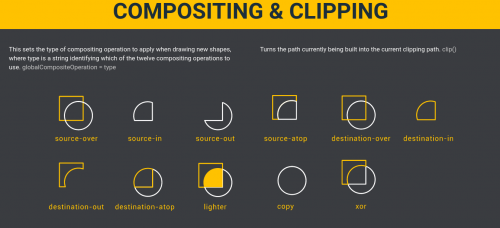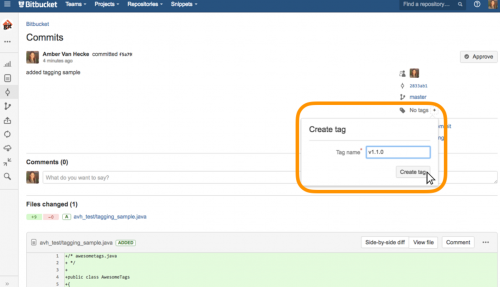Skilled.co put together this HTML Canvas Tutorial, which covers the HTML 5 <canvas> functionality, that allows web developers to draw all sorts of graphics on the fly, using JavaScript. The tutorial is available for download in PNG and PDF formats, as well as on the webpage, and it covers the following:
- Shapes
- Styles and color
- Text
- Images
- Transformations
- Compositing and clipping
- Animation
- Pixel manipulation
- Hit regions and accessibility
It also provides a few useful tips, inspiration, and links to other resources.