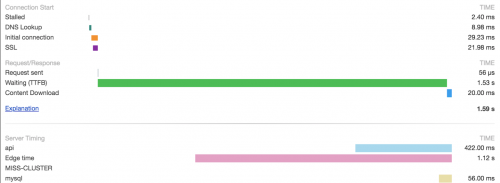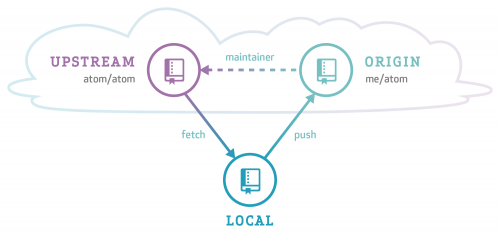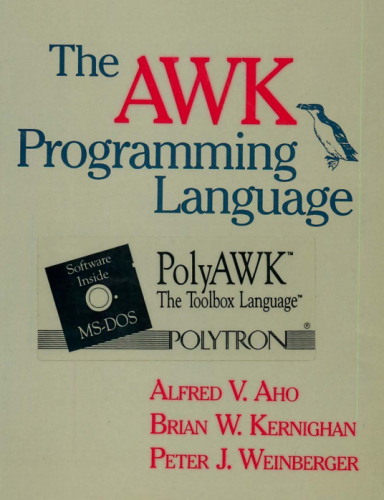Jeff Geerling shares a handy tip on how to implement the configure-reboot-configure pattern in an Ansible playbook.
---
- name: Do something that requires a reboot when it results in a change.
...
register: task_result
- name: Reboot immediately if there was a change.
shell: "sleep 5 && reboot"
async: 1
poll: 0
when: task_result is changed
- name: Wait for the reboot to complete if there was a change.
wait_for_connection:
connect_timeout: 20
sleep: 5
delay: 5
timeout: 300
when: task_result is changed
...