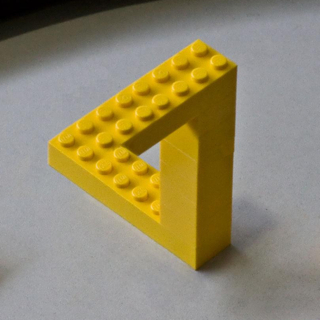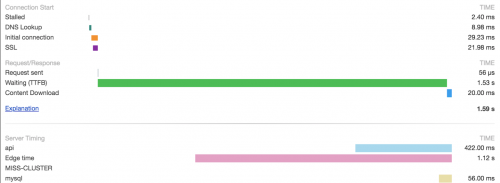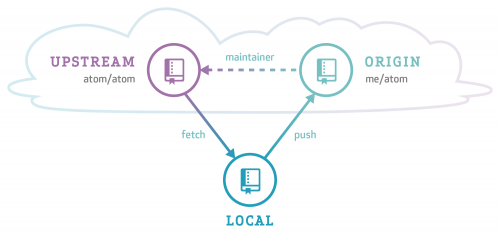“Capture and Report JavaScript Errors with window.onerror” tutorial shows an easy way to capture, log and troubleshoot client-side errors:
onerroris a special browser event that fires whenever an uncaught JavaScript errorhas been thrown. It’s one of the easiest ways to log client-side errors and report them to your servers. It’s also one of the major mechanisms by which Sentry’s client JavaScript integration (raven-js) works.
window.onerror = function(msg, url, lineNo, columnNo, error) {
// ... handle error ...
return false;
}