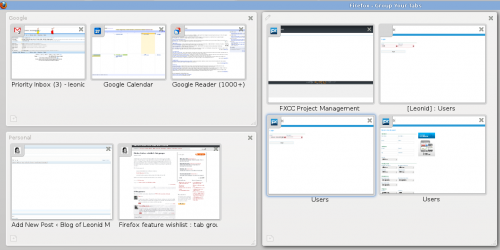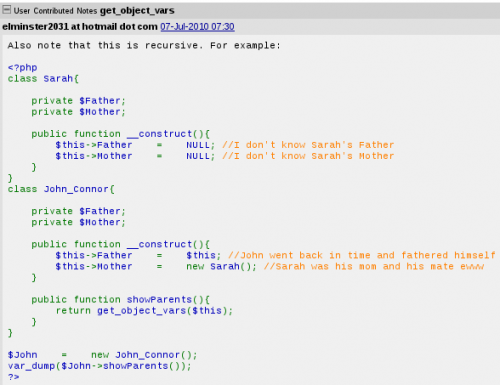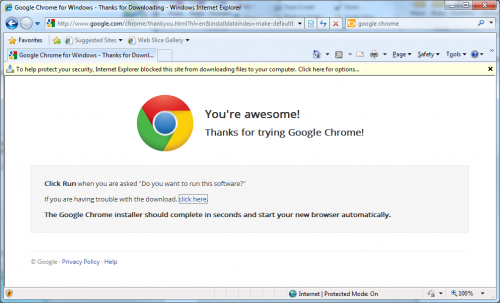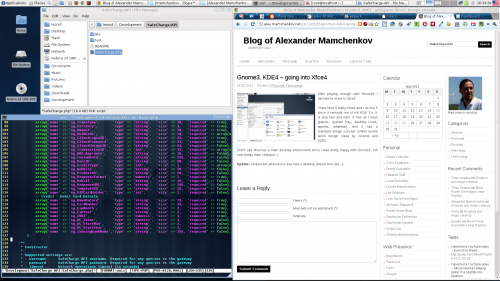If you’ve been reading this blog for a while, you know that I switched my default browser a few times already. I went from Mozilla Firefox and Opera to Google Chrome and back a few times. Recently, I’ve been very satisfied with Google Chrome. The main advantage of it is that its super fast. And the initial downside – extensions – got way better now. There is pretty much any extension that I need. Some extensions still have a bit of Firefox catching up to do, but overall, I’m covered.
Recently, Firefox 4 was released. There has been quite a few improvements, especially in the area that concerned me the most – performance. Firefox 4 is blazing fast. Not as fast as Google Chrome, but pretty close. But. It also has a few things that I wanted for a long time and that Google Chrome doesn’t have yet. Here are the two features that were a deciding factor for me to switch back to Firefox as my primary browser for the time being:
- Tab groups.
- Browser sync with support of the Android.
Tab groups is a feature I wanted for a really long time. In fact, I’ve blogged about it back in October of 2007! I was using hundreds of open tabs back than and not having groups was a real pain. Now I am much more moderate with my tabs, but groups still make a lot of sense. Have a look at the screenshot below.
With just a couple of clicks I can now group related tabs into groups. When I switch between groups, in the list of tabs I see only the tabs open within the current group. This saves plenty of time and confusion. Also it makes keeping track of open tabs much easier. Tabs can be dragged from one group to another group. Groups can be renamed, rearranged, resized, and so on. When I’m done with the task, I can close either a single tab or a whole group. And I can even undo the closing operation on both. Now that is the tool to boost productivity!
The new Firefox 4 also has the browser synchronization functionality, with which one can sync several computers and (now) even mobile devices. You can choose what to synchronize and where. Bookmarks, history, passwords, form data, and even open tabs are supported! And this solves yet another problem for me. I’ve been looking for an elegant solution to send URLs from my desktop to the mobile and back. It’s a problem that I have on a daily basis. And now it’s solved! I simply installed Firefox 4 for Android on my mobile, enabled browser synchronization, and that was it.
With these new features in, and much improved performance, I don’t see any reason for why I shouldn’t switch to Firefox 4. So that is exactly what I am doing starting today.
On a separate note, I have to once again highlight how important are competition and open standards. Competition brings in the cutting edge technology and much improved end user experience. Open standards allow for simple switch between different implementations. Kudos to all the open source developers, participating companies, and anyone else involved. Keep it up guys!