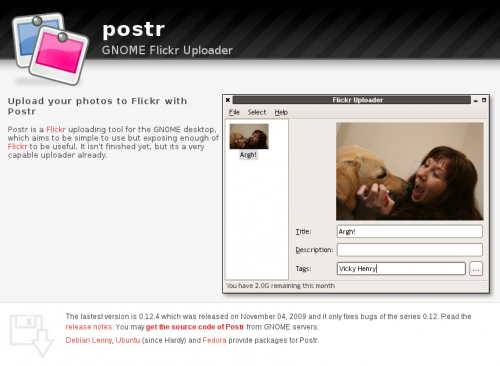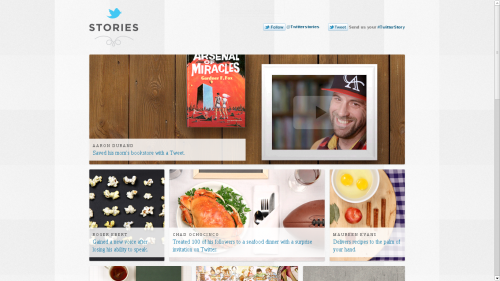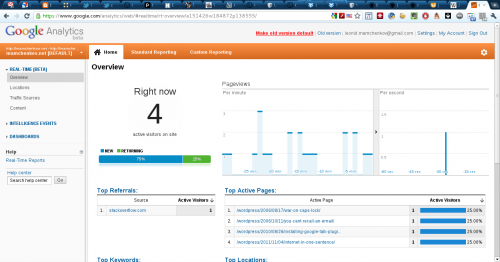Once again Flickr Web Uploader failed me. I had a bunch of photos to upload and it kept getting stuck on the first one, not uploading even that one. So, once again, I started looking around for a simple tool that would allow me to just upload a huge bunch of pictures to Flickr. No bells, no whistles – just batch upload that I wouldn’t need to babysit (my upload speed limit is rather low).
I’m glad to report that I found my dream tool – postr. Postr is a Flickr uploader for Gnome desktop. It is designed to be very simple and straight forward. And, apparently, that’s just what I need. The only minor bit of functionality that I am missing is uploading pictures to a new set. It lets me choose the existing one or none at all. But not to create a new one. Not a major issue either way. I can either create a new set before uploading images, or I can as easily drop all uploads into a new set once they are up on Flickr. Either way works for me.
I’m so glad that there are still people who make simple software for simple people. Hooray for them!