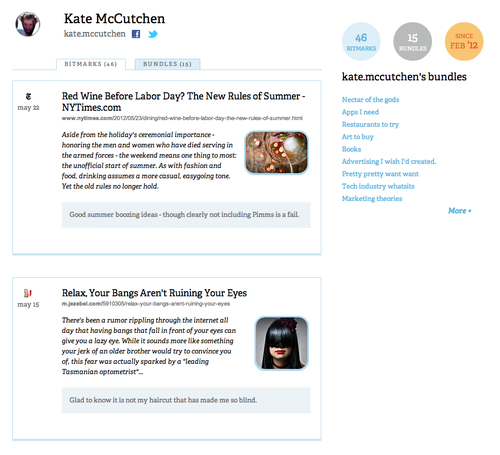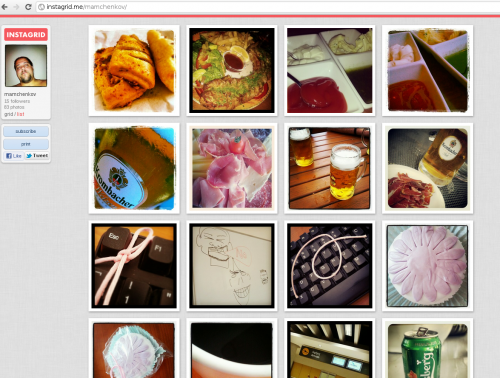Bit.ly is a famous and widely used URL shortening service. Or at least it used to be until a few days ago, when a new Bit.ly was introduced. I managed to miss the announcement, so it was only today that I saw it. Being a fan of (almost) all new and shiny, I looked around. And within seconds I had this strong feeling of déjà vu. And this time I didn’t even have to think hard to guess where I saw this before. The answer was obvious and it was staring at me – the good old Delicious, social bookmarking service.
From a simple URL shortening service with popular API and some stats on clicks, Bit.ly is transforming into a social bookmarking service. Here are just a few things that stood out for me:
- More and more ways to add bookmarks – browser addons, mobile applications, etc.
- Social aspect of bookmarking – bit.ly now integrates Twitter and Facebook friend’s public bookmarks into your network stream.
- Bundles – I think that’s one of the major differences between a URL shortening service and a bookmarking service. With URL shortening there is no need (or it is really small) of organizing URLs – you can always just shorten it again. With bookmarks some sort of organization is a must.
- Bookmark notes – these are pretty much identical to those of Delicious.