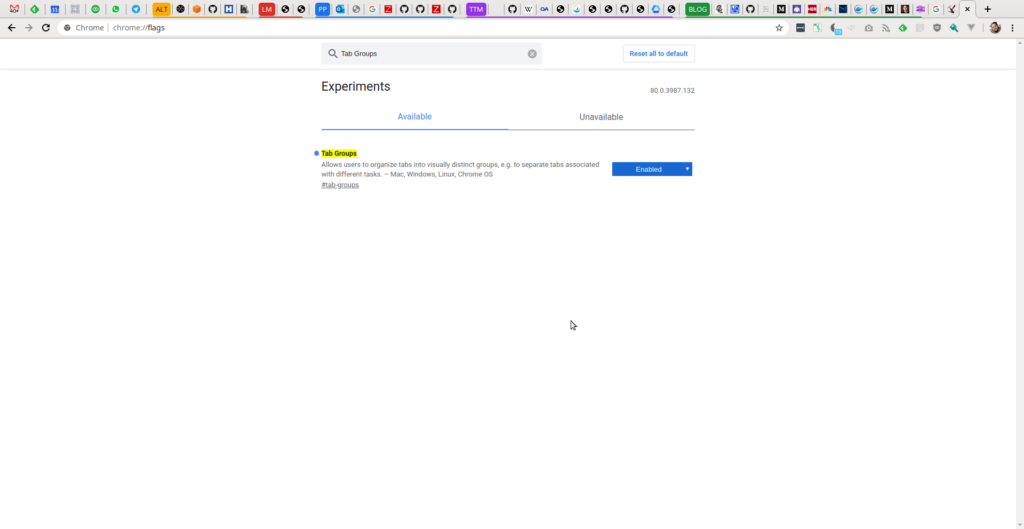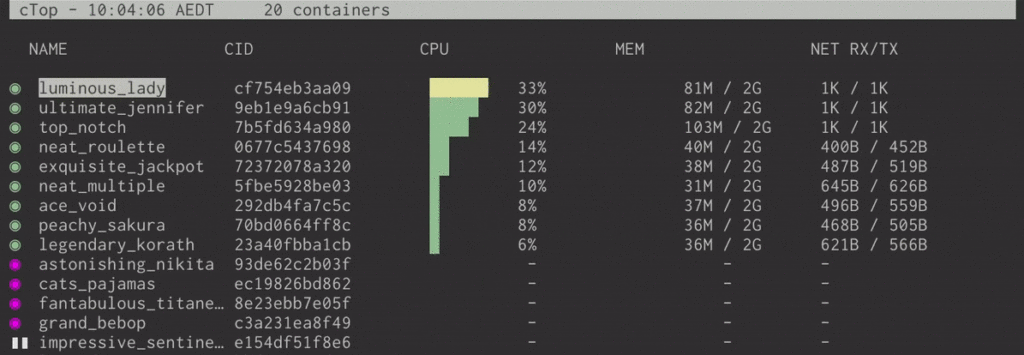Here’s one of the best YouTube videos I’ve seen in a very long time. In fact, I love is so much, I’ve decided to take in effort beyond just sharing it. Watch it first, and then I’ll share a list of reasons why I love it.
So, here we go with my own personal reasons of why I love it. In no particular order, as always.
- It’s not about COVID-19/Coronavirus.
- It’s positive, nice and kind.
- It’s funny. Not like stupid funny, or stand-up funny. But it still is.
- It has substance. It’s not a video for the sake of video. It’s a video about a rather long and complex project, which took a lot of effort.
- It bridges the real world and technology, and shows how one helps the other.
- It’s very personal, yet very global.
- It demonstrates one of my strong believes, that even simply asking for something, even from total strangers, has merit. Not everyone will respond. Not everyone will respond in the way you want them to. But overall you’ll get more than you thought you would.
- Cyprus made it high up the recognition list.
- Political neutrality. A lot of the countries mentioned in this video, have a long, complex, and often violent relationship with each other. Yet, that doesn’t matter for this particular project.
- Free stuff. Who doesn’t like free stuff.
- Production of the video. It’s not over the top professional production, yet it’s not an amateur talking head, filmed on the mobile phone in the car.
- Maps. I love maps, and especially checking them off on the global map. Bonus points for more than one color for checked out colors.
- Flags. Even though I don’t collect or study flags, I love flags and their designs.
- It’s work and family friendly. Easily shareable with everyone I know.
- Bonus point: it just makes me feel good about the world.