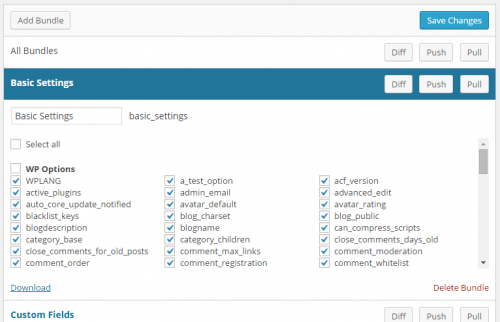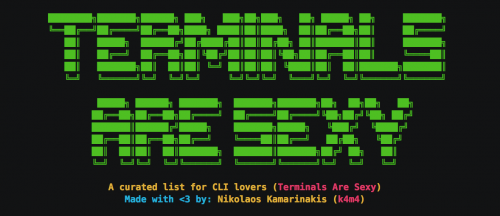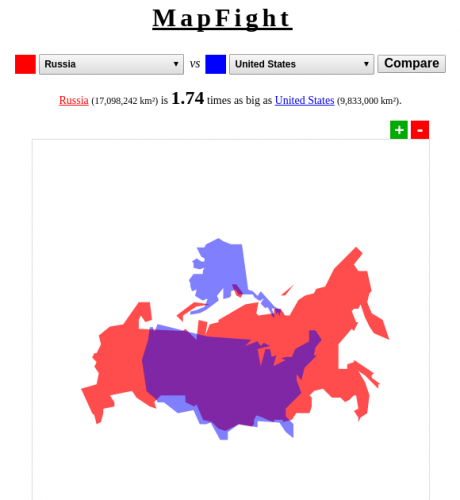WP-CFM is a WordPress plugin which helps to manage and deploy WordPress configuration changes between different sites. I haven’t tried it myself yet, but it looks super useful as it allows to separate the configuration options from the content, both of which are stored in the database. The cherry on top here is the support for WP-CLI, command line interface to WordPress, which is frequently employed for automatically deploying WordPress to different servers and environments.
I have a feeling this plugin will be making its way into our project-template-wordpress setup pretty soon.