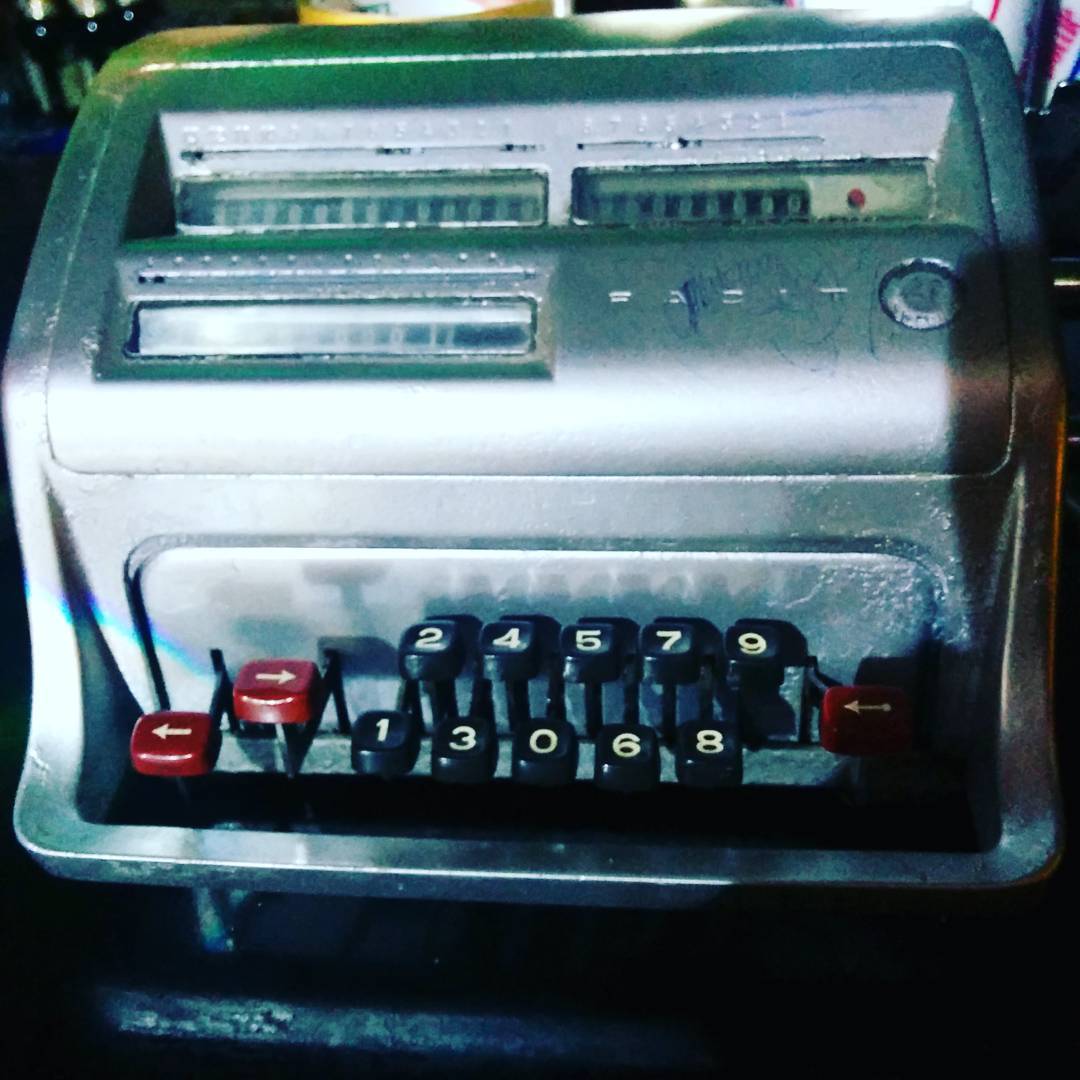sshrc looks like a handy tool, for those quick SSH sessions to machines, where you can’t setup your full environment for whatever reason (maybe a shared account or automated templating or restricted access). Here’s a description from the project page:
sshrc works just like ssh, but it also sources the ~/.sshrc on your local computer after logging in remotely.
$ echo "echo welcome" >> ~/.sshrc $ sshrc me@myserver welcome $ echo "alias ..='cd ..'" >> ~/.sshrc $ sshrc me@myserver $ type .. .. is aliased to `cd ..'You can use this to set environment variables, define functions, and run post-login commands. It’s that simple, and it won’t impact other users on the server – even if they use sshrc too. This makes sshrc very useful if you share a server with multiple users and can’t edit the server’s ~/.bashrc without affecting them, or if you have several servers that you don’t want to configure independently.
I’ve discovered it by accident when searching through packages in the Fedora repositories. So, yes, you can install it with yum/dnf.