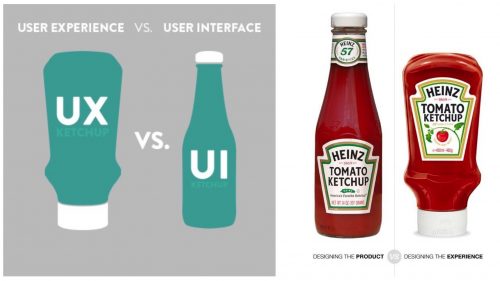Location: BEER & BEER – Hofbräu München Limassol
Month: March 2017
The Difference Between UI and UX
Via this article (in Russian), I came across this blog post discussing the differences between the design of the UI (user interface) and the UX (user experience).
In many cases, the incorrect expectation is that an interface designer by default understands or focuses on user experience because their work is in direct contact with the user. The simple fact is that user interface is not user experience. The confusion may simply be because both abbreviations start with the letter “U”. More likely, it stems from the overlap of the skill-sets involved in both disciplines. They are certainly related areas, and in fact many designers are knowledgeable and competent in both.
However, despite the overlap, both fields are substantially different in nature and – more importantly – in their overall objectives and scope. User interface is focused on the actual elements that interact with the user – basically, the physical and technical methods of input and output. UI refers to the aggregation of approaches and elements that allow the user to interact with a system. This does not address details such as how the user reacts to the system, remembers the system and re-uses it.
pushd/popd vs. cd
My shell of choice and circumstance for most of my Linux life was Bash. So, naturally, in my head, shell pretty much equals Bash, and I rarely think or get into situations when this is not true. Recently, I was surprised by a script failure, which left me scratching my head. The command that failed in the script was pushd.
pushd and popd, it turns out, are built into Bash, but they are not standard POSIX commands, so not all the shells have them. My script wasn’t setting the shell explicitly, and end up executing with Dash, which I haven’t even heard of until this day. The homepage of Dash says the following:
DASH is not Bash compatible, it’s the other way around.
Mkay… So, I’ve done two things:
- Set /bin/bash explicitly as my shell in the script.
- Switch to “cd folder && do something && cd –“, instead of pushd/popd combination, where possible.
I knew about “cd –” before, but it was interesting to learn if there are any particular differences (hint: there are) between the this approach and the pushd/popd one that I was using until now. This StackOverflow thread (ok, ok, Unix StackExchange) was very helpful.
Bulletproof Bash : Stop script on error
The other day I’ve been puzzled by the results of a cron job script. The bash script in question was written in a hurry a while back, and I was under the assumption that if any of its steps fail, the whole script will fail. I was wrong. Some commands were failing, but the script execution continued. It was especially difficult to notice, due to a number of unset variables, piped commands, and redirected error output.
Once I realized the problem, I got even more puzzled as to what was the best solution. Sure, you can check an exit code after each command in the script, but that didn’t seem elegant of efficient.
A quick couple of Google searches brought me to this StackOverflow thread (no surprise there), which opened my eyes on a few bash options that can be set at the beginning of the script to stop execution when an error or warning occurs (similar to use strict; use warnings; in Perl). Here’s the test script for you with some test commands, pipes, error redirects, and options to control all that.
#!/bin/bash # Stop on error set -e # Stop on unitialized variables set -u # Stop on failed pipes set -o pipefail # Good command echo "We start here ..." # Use of non-initialized variable echo "$FOOBAR" echo "Still going after uninitialized variable ..." # Bad command with no STDERR cd /foobar 2> /dev/null echo "Still going after a bad command ..." # Good command into a bad pipe with no STDERR echo "Good" | /some/bad/script 2> /dev/null echo "Still going after a bad pipe ..." # Benchmark echo "We should never get here!"
Save it to test.sh, make executable (chmod +x test.sh), and run like so:
$ ./test.sh || echo Something went wrong
Then try to comment out some options and some commands to see what happens in different scenarios.
I think, from now on, those three options will be the standard way I start all of my bash scripts.