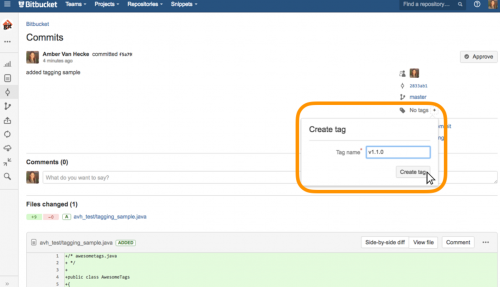BitBucket has implemented one of the most frequently requested features, which was outstanding for more than three years now – creating tags from the source browser (as in BitBucket web interface, rather than from the local repository, using git and then pushing it to remote).
I didn’t see the announcement in the BitBucket Blog, so I thought I’d post it here.
In order to create a new tag, navigate to the Commits page of your repository, then click on the hash of the commit that you want to tag, and then create the new tag from the upper right corner interface as per this screenshot:
It’s not the most obvious place to have this functionality, and the other feature – the equivalent of the GitHub releases – is still missing, but it’s better than having to use the local repository.
Update (January 23, 2017): BitBucket Blog carries the post now.