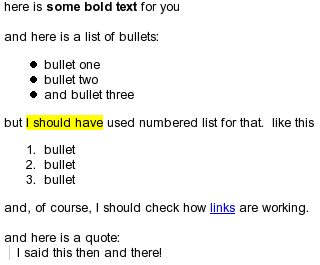Linux.com has an interesting article about Using screen for remote interaction. Since I do a lot of screen advocacy, and these particular features too, I thought I’d share the link to the article. Just in case, you know…
Screen is one of those tools that is hard to explain but pure genius once you see it in operation. The description from its official Web site doesn’t help much:
Screen is a full-screen window manager that multiplexes a physical terminal between several processes, typically interactive shells.
Basically, screen allows you to create virtual terminals which are not connected to your actual xterms or console screens. You can then disconnect from a screen session and reconnect from somewhere else while preserving your shell or other running processes.
Via Linux Weekly News.