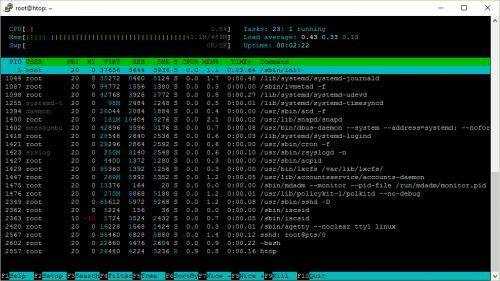Excel is not the only tool available when it comes working with CSV files. I have previously mentioned TextQL (here). Yesterday, I tried another tool, called “q”. But since searching for “q” is not very effective, it’s also known “q text as data“.
For those using Fedora, you can install it by simply running “dnf install q-text-as-data“. Here’s an example of how it works:
$ q-text-as-data -H -d ',' "SELECT COUNT(DISTINCT(Project)) FROM deploy.csv" 95
In the above example, I’m querying the deploy.csv file, which is in the current folder. q supports both command and tab separated values, so I’m helping it out with the “-d ‘,’” parameter, saying that this particular one is a CSV. “-H” tells q that the first row in this file is used for headers. CSV files with headers are more convenient, as you can use headers as column names, instead of numerical indexes.