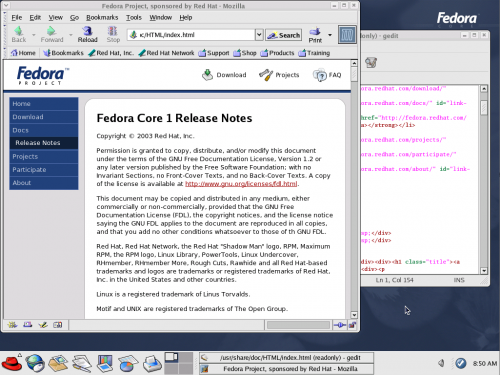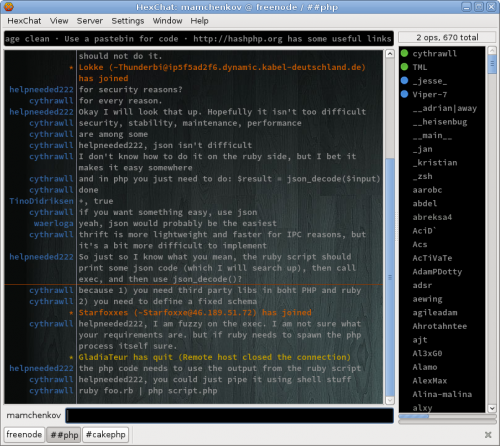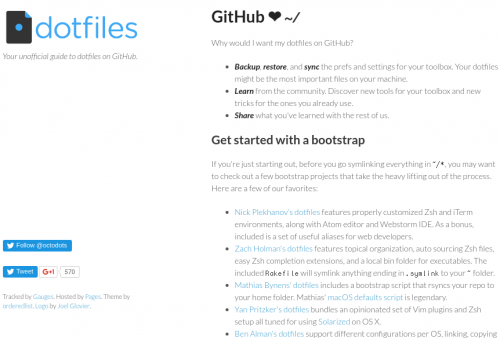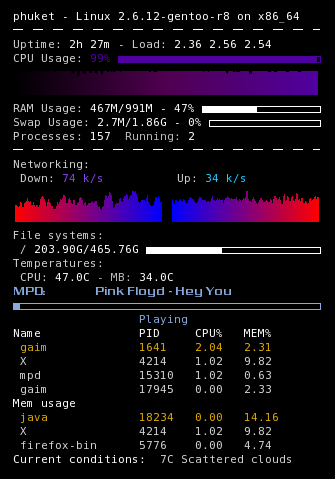Here’s a trip down the memory lane – “How Linux got to be Linux: Test driving 1993-2003 distros“. The article looks at some of the early Linux distributions, remember what was already in and what came later. Complete with screenshots.
I don’t remember for sure which versions of which distributions I used in the early days, but Slackware, Suse, RedHat and Mandrake were definitely among those. Slackware was probably my first one, when I found the floppies in the only book on Linux at my college library. Then, somehow, I found RedHat (I think 5.1 or so) in one of the local computer shops. Later I tried Mandrake and Suse, cause those were laying around at work. But RedHat stuck with me ever since. I think I’ve used pretty much every version, including the move to Fedora, CentOS, and even the Red Hat Enterprise Linux, which we had the licenses for at some of my early work places.
Fun times!