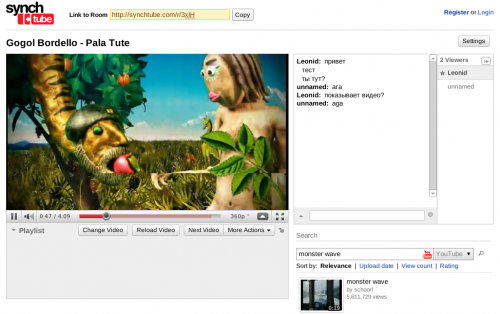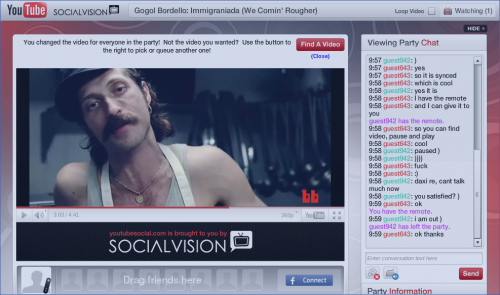Excellent news for all the fans of old Soviet movies: Mosfilm, one of the biggest movie studios in Russia, created a partner channel on YouTube. They will upload a lot of the classics in full length, good quality, and with English subtitles. Approximately 20 movies are already uploaded, and Mosfilm has promised to upload at least 5 full featured films every week. By their own calculations, there will be more than 200 movies on that channel by the end of the 2011. And all that content absolutely free!
Tag: YouTube
Social Media Infographic
I remember seeing thin a form of a tweet, but it’s so much better as an infographic:
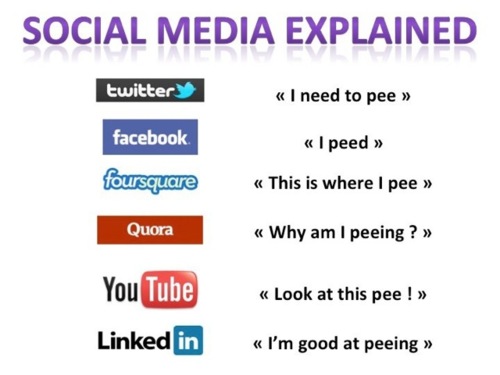 Via Geeks are sexy.
Via Geeks are sexy.
SyncTube – even better social YouTube
Just yesterday I posted about YouTube Social web service, which makes watching YouTube videos together with your friends easier. But today I found out that there is an even better way – SyncTube. It’s exactly the same idea, but a much better user interface. It also supports non-Latin characters in chat and allows participants to pick better names than ‘guest123’.
YouTube Social
The idea of social television is not particularly new. People have been watching TV together for years. Now that a lot of entertainment is moving online, social digital TV is a cool idea. I’ve heard about a few attempts to implement it before, but I haven’t actually seen one up-close. Via Download Squad I’ve learned today about YouTube Social. I think it’s pretty cool, even though it’s definitely not perfect.
It’s really simple to try. Just go to YouTube Social and search for videos using a familiar YouTube interface. Either play them immediately or add them to the queue. If you have a Facebook account, authorize YouTube Social to use it, so that you could add friends to your session easily. If you don’t have Facebook account or don’t fancy the authorization, you can still use YouTube Social. It’s just that you and your friends will be assigned anonymous names like ‘guest123’. You can either send your friends a tiny URL to join the session or an automated Facebook chat invite.
When your friends join the session, you are all watching videos synchronized. Which means that all of you see the same video at the same time. And you can talk about it in the chat window while you are watching it. User with the remote control can pause, play, and find more videos to watch. The remote control is just a token, which can be passed around like a regular remote control. Overall, pretty awesome!
There are really only a couple of things that I didn’t enjoy – chat only works with Latin characters (Cyrillic simply don’t show at all) and the Facebook-only login option (no Twitter/Google/etc). The user interface could use some polish, and I’m sure it will get some in the near future.
Overall, a very nice execution of the idea in demand.
TV for the new age – YouTube Leanback
Today I found about yet another attempt of YouTube to shift more of the traditional TV audience online. The experiment is called YouTube Leanback and it is currently in beta. Once you go to that address, it’s like switching on the TV set – immediate full screen video display. By default, the videos are chosen from your own feed – subscriptions, friends, social connections, etc. But you can switch to categories and search as fast as you can switch channels on your normal TV. The interface is completely keyboard navigated, which is a new thing for me on YouTube, but it is so fast and intuitive that it takes about 3 seconds to get used to.
I’ve mentioned some time ago that Miro is the easiest way to watch online videos that I ever came across. It still is, if we are talking for the whole web (different sites, different formats, different feeds, etc). But YouTube Leanback is by far the easiest way to watch YouTube videos. In fact, after about 5 minutes of using it, I have subscribed to all those channels that I am used to seeing in Miro that broadcast on YouTube. This way I will have much faster and easier access to my videos and will only need to download with Miro those that don’t use YouTube. For some reason. Which is beyond me.
Moves like this are exciting. I am much interested in seeing how the Web will transform TV, which parts will move online and how fast, and which parts will stay with traditional broadcasting. YouTube is right on the spot here – there are billions of videos online, but there is still no easy way to access them all, search, sort and select. YouTube Leanback is a large step in the right direction.