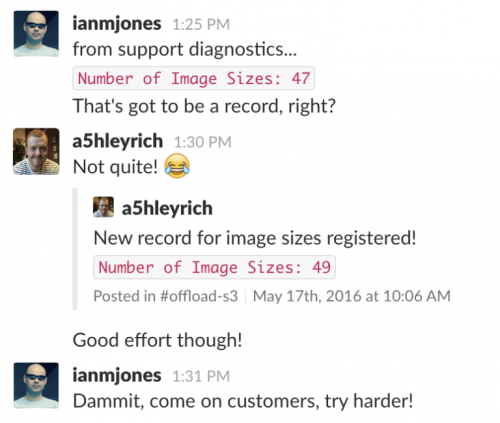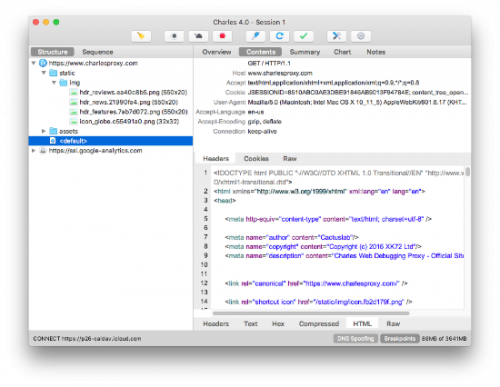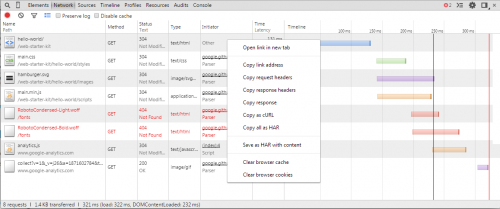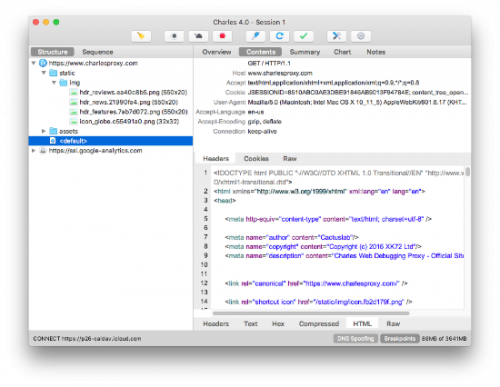
Charles is a web debugging proxy application for Windows, Mac OS, and Linux. Here’s a quick description from the project’s website:
Charles is an HTTP proxy / HTTP monitor / Reverse Proxy that enables a developer to view all of the HTTP and SSL / HTTPS traffic between their machine and the Internet. This includes requests, responses and the HTTP headers (which contain the cookies and caching information).
And here are some key features:
- SSL Proxying – view SSL requests and responses in plain text
- Bandwidth Throttling to simulate slower Internet connections including latency
- AJAX debugging – view XML and JSON requests and responses as a tree or as text
- AMF – view the contents of Flash Remoting / Flex Remoting messages as a tree
- Repeat requests to test back-end changes
- Edit requests to test different inputs
- Breakpoints to intercept and edit requests or responses
- Validate recorded HTML, CSS and RSS/atom responses using the W3C validator
Pretty much every browser these days comes with developer tools (like Google Chrome, for example).
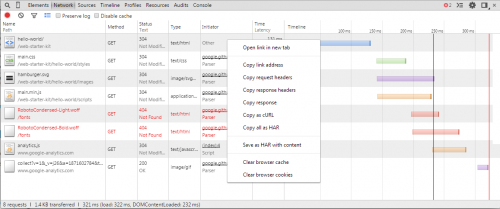
But these are mostly useful for requests made by the browser itself. Often, like depicted in “PHP and cURL: How WordPress makes HTTP requests” blog post from which I learned about Charles, one needs to examine requests made by the application itself – like WordPress in this particular case.
The developer tools of the browser won’t be very useful, but a proxy application like Charles would. Setting up a proxy will send all requests through it, allowing for easy inspection and debugging.