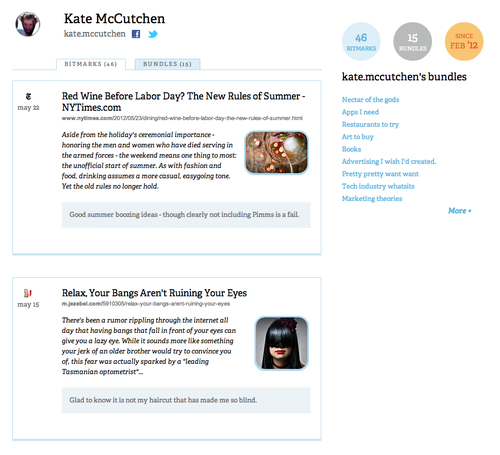Once in a while people ask me why do I still have my own, personal, standalone blog instead of just posting to some social networks. There are a few reasons to that, and one of the is the life span of the post. Blog posts live practically forever. I think, I’ve even mentioned before that the homepage of my blog is not even in the top 5 visited pages of the site – older posts, sometimes even from years ago – are staying at the top of the chart. With social networks, posts disappear pretty quickly. None of the social networks that I’m familiar with – Twitter, Facebook, Google+, and others – provide any decent way of working with archives. They are more focused on the “now”, and I’ve known it for years. But it’s always good to find a confirmation of your own beliefs. Today, via this tweet, I came across this blog post that references the study that states 18 hours is a shelf life of a Facebook post.
This might come as a bit of a shock to brands who pour their heart and souls into putting together the best Facebook posts that will get people talking and sharing for days. A recent study shows that the average shelf life of a Facebook post is just 18 hours. We thought we were in a 24/7 culture when it comes to online, but even 24 hours it seems, is now a bit of a stretch.
The findings come from a study by OMD, who studied how long people continued to actively engage with a post after it was made. Off the back of the announcement that pages will only reach about 16% of their fans through postings, this is particularly unwelcome news.