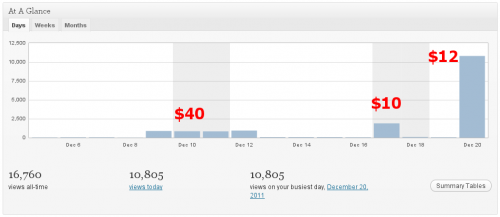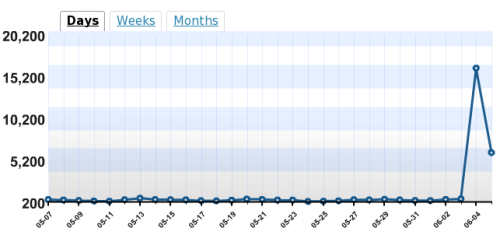Looking around the blogosphere, I see more and more bloggers who work really hard on promoting their sites. They optimize their themes for Google, submit blog to all sorts of directories, share links to their best content via social networks, microblog, and comment all around the web.
Well, that’s all fine. But here is the questions – can they handle the popularity?
I’ve been thinking about it before, but it came all to me suddenly yesterday and today. One of my recent posts got submitted to reddit.com and it somehow it went through to the main page of the site, and from there got aggregated via RSS to a lot of other places. Within 24 hours, my blog received more than 20,000 views. Compared to an average day, which brings much under a thousand, that’s a lot.
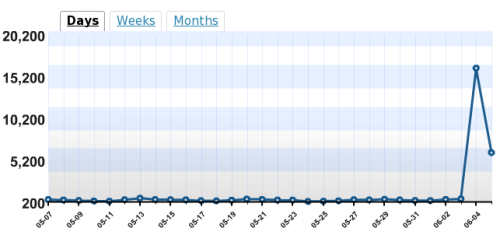
This sounds like a dream come true for any blogger, no? Well, it is, sort of. But. Consider the other side of the story, which is not so obvious from the first glance:
- My hosting company handled the spike really well – no complaints or disconnections. Not all hosting companies are created equal.
- Commenting form on my blog was broken at the time of the spike. It was down the whole spike duration.
- There were about 500 comments posted in the reddit.com thread.
- I’ve received almost 100 emails.
- When commenting form got fixed, I got another dozen or so comments, plus another SPAM wave along with it.
If you imagine for a moment all that coming upon you in the middle of the working week, you’ll see a problem. Who and how should respond to all that?
I’ve spent half a day today talking with my hoster about the commenting form. Gladly it got fixed (the problem was session misconfiguration on the hosting company side). Then I needed some time to respond to all those emails. In the meantime I quickly reviewed and approved all comments in the moderation queue. That pretty much ate my day, together with some things I managed to slide in at work.
Later in the evening, when my family went to sleep, I actually read all the comments and responded to a few. I also read through most comments at reddit.com . Can I reply to any of those? Nope. That’s out of my resources. I can’t handle all the traffic that came in.
Can you? What will happen to your server if you’ll get digged or slashdotted? How can you moderate all the comments? How can you handle replies? What about comments at other places – blogs, forums, and social networks that brought you in the traffic? Do you have any moderators on standby? Do you have any monitoring setup (Google Alerts, coComment, etc) for remote discussions about your content?
If you aren’t thinking about those things while promoting your blog, you are in for a big surprise…