Here is something useful I learned today. Until recently I’ve been using Firefox 3 beta 5. It was working fine for me after I found all replacements and upgrades for all the extensions that I need. One of those extensions was CompactMenu (not giving a link for now). This extension replaces the whole main menu (File, Edit, View, etc) with a single icon. You can place this icon anywhere on your toolbars and when you click it, you’ll get a drop down with your main menu items. Huge space saver.
Yesterday, I upgraded my Firefox to the latest and greatest stable version 3. The update came as an official package from Fedora updates. However, once I fired up the new Firefox, it notified me that CompactMenu was not compatible with this version and so it was disabled. Can you guess where I ended up?
Exactly. No menu and no way to get to the menu. I tried uninstalling the extension, intalling another version of it, unintalling it again, cleaning up options in about:config, customizing the toolbars, and so on and so forth. Nothing worked. And so I Googled.
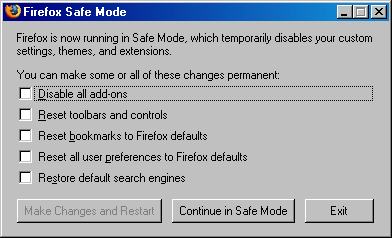
It turns out that Firefox has something called a “safe mode“. All you need to do to get to it is start firefox with “–safe-mode” parameter. Once it comes up, you’ll see the window as on the screenshot above. One of the optios is “Reset toolbars and controls“. It works wonders. I got all the toolbars to their default state, and with View -> Toolbars -> Customize I could easily get them to the state I want.