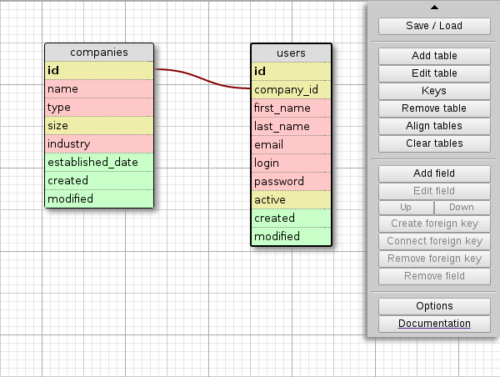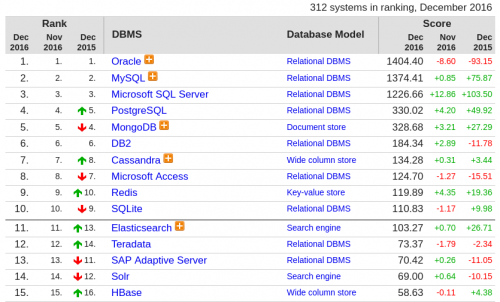
DB-Engines.com provides some insight into some of the most popular database engines (312 of them to be precise). Nothing too surprising there – Oracle and MySQL leading the charts, but it’s nice to have the numbers and trends.
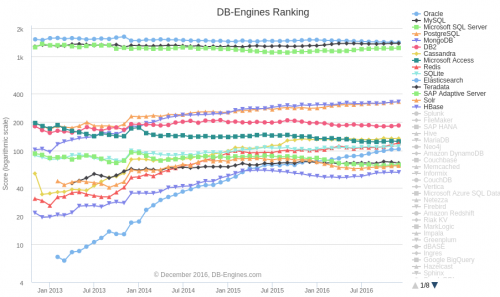
There are, of course, many different ways how the popularity can be calculated. Their method is based on the popularity of each engine in a variety of online outlets, from Google Search to social networks.
- Number of mentions of the system on websites, measured as number of results in search engines queries. At the moment, we use Google, Bing and Yandex for this measurement. In order to count only relevant results, we are searching for <system name> together with the term database, e.g. “Oracle” and “database”.
- General interest in the system. For this measurement, we use the frequency of searches in Google Trends.
- Frequency of technical discussions about the system. We use the number of related questions and the number of interested users on the well-known IT-related Q&A sites Stack Overflow and DBA Stack Exchange.
- Number of job offers, in which the system is mentioned. We use the number of offers on the leading job search engines Indeed and Simply Hired.
- Number of profiles in professional networks, in which the system is mentioned. We use the internationally most popular professional networks LinkedIn and Upwork.
- Relevance in social networks. We count the number of Twitter tweets, in which the system is mentioned.
It seems objective and representative enough to me.